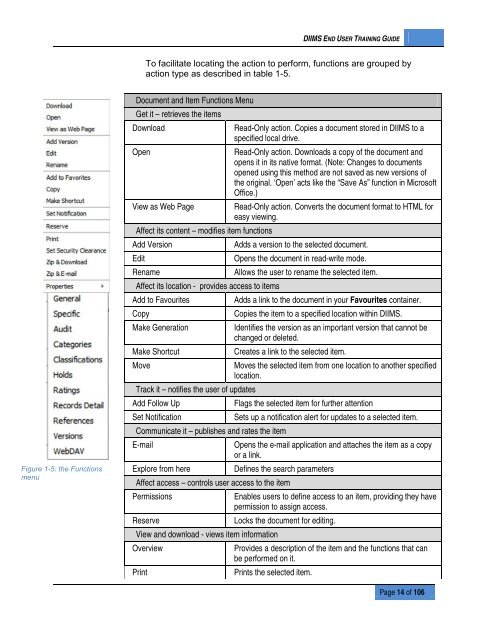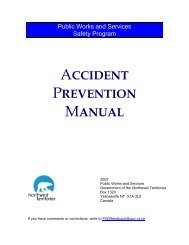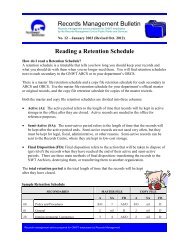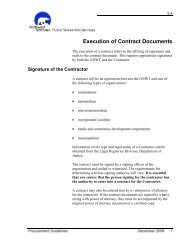DIIMS End User Guide - Department of Public Works and Services
DIIMS End User Guide - Department of Public Works and Services
DIIMS End User Guide - Department of Public Works and Services
You also want an ePaper? Increase the reach of your titles
YUMPU automatically turns print PDFs into web optimized ePapers that Google loves.
<strong>DIIMS</strong> END USER TRAINING GUIDETo facilitate locating the action to perform, functions are grouped byaction type as described in table 1-5.Figure 1-5: the FunctionsmenuDocument <strong>and</strong> Item Functions MenuGet it – retrieves the itemsDownloadRead-Only action. Copies a document stored in <strong>DIIMS</strong> to aspecified local drive.OpenRead-Only action. Downloads a copy <strong>of</strong> the document <strong>and</strong>opens it in its native format. (Note: Changes to documentsopened using this method are not saved as new versions <strong>of</strong>the original. ‘Open’ acts like the “Save As” function in Micros<strong>of</strong>tOffice.)View as Web Page Read-Only action. Converts the document format to HTML foreasy viewing.Affect its content – modifies item functionsAdd VersionAdds a version to the selected document.EditOpens the document in read-write mode.RenameAllows the user to rename the selected item.Affect its location - provides access to itemsAdd to FavouritesAdds a link to the document in your Favourites container.CopyCopies the item to a specified location within <strong>DIIMS</strong>.Make GenerationIdentifies the version as an important version that cannot bechanged or deleted.Make ShortcutCreates a link to the selected item.MoveMoves the selected item from one location to another specifiedlocation.Track it – notifies the user <strong>of</strong> updatesAdd Follow UpFlags the selected item for further attentionSet NotificationSets up a notification alert for updates to a selected item.Communicate it – publishes <strong>and</strong> rates the itemE-mailOpens the e-mail application <strong>and</strong> attaches the item as a copyor a link.Explore from hereDefines the search parametersAffect access – controls user access to the itemPermissionsEnables users to define access to an item, providing they havepermission to assign access.ReserveLocks the document for editing.View <strong>and</strong> download - views item informationOverviewProvides a description <strong>of</strong> the item <strong>and</strong> the functions that canbe performed on it.PrintPrints the selected item.Page 14 <strong>of</strong> 106