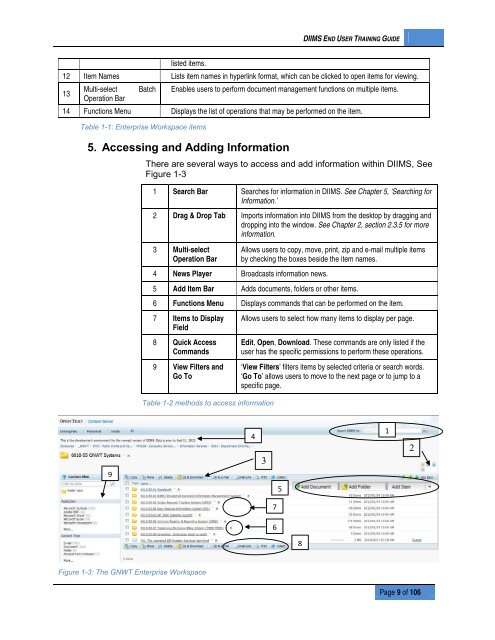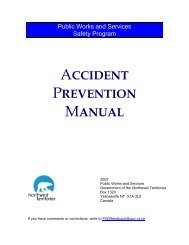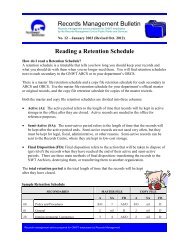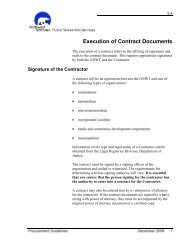DIIMS End User Guide - Department of Public Works and Services
DIIMS End User Guide - Department of Public Works and Services
DIIMS End User Guide - Department of Public Works and Services
You also want an ePaper? Increase the reach of your titles
YUMPU automatically turns print PDFs into web optimized ePapers that Google loves.
<strong>DIIMS</strong> END USER TRAINING GUIDElisted items.12 Item Names Lists item names in hyperlink format, which can be clicked to open items for viewing.13Multi-selectOperation BarBatchEnables users to perform document management functions on multiple items.14 Functions Menu Displays the list <strong>of</strong> operations that may be performed on the item.Table 1-1: Enterprise <strong>Works</strong>pace items5. Accessing <strong>and</strong> Adding InformationThere are several ways to access <strong>and</strong> add information within <strong>DIIMS</strong>, SeeFigure 1-31 Search Bar Searches for information in <strong>DIIMS</strong>. See Chapter 5, ‘Searching forInformation.’2 Drag & Drop Tab Imports information into <strong>DIIMS</strong> from the desktop by dragging <strong>and</strong>dropping into the window. See Chapter 2, section 2.3.5 for moreinformation.3 Multi-selectOperation BarAllows users to copy, move, print, zip <strong>and</strong> e-mail multiple itemsby checking the boxes beside the item names.4 News Player Broadcasts information news.5 Add Item Bar Adds documents, folders or other items.6 Functions Menu Displays comm<strong>and</strong>s that can be performed on the item.7 Items to DisplayField8 Quick AccessComm<strong>and</strong>s9 View Filters <strong>and</strong>Go ToTable 1-2 methods to access informationAllows users to select how many items to display per page.Edit, Open, Download. These comm<strong>and</strong>s are only listed if theuser has the specific permissions to perform these operations.‘View Filters’ filters items by selected criteria or search words.‘Go To’ allows users to move to the next page or to jump to aspecific page.431295768Figure 1-3: The GNWT Enterprise <strong>Works</strong>pacePage 9 <strong>of</strong> 106