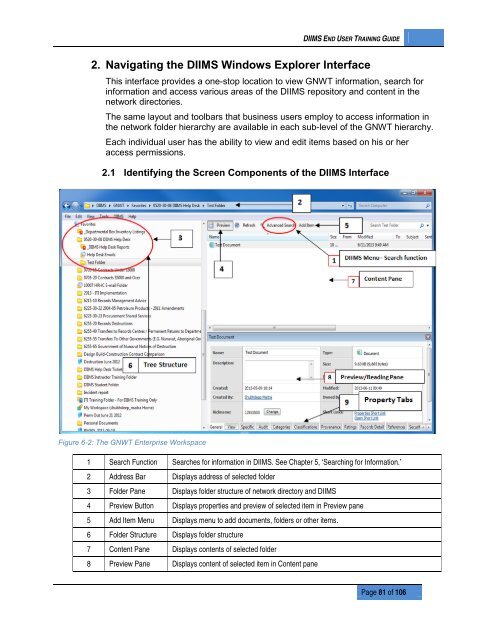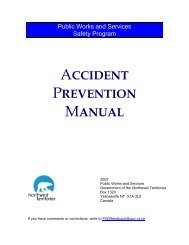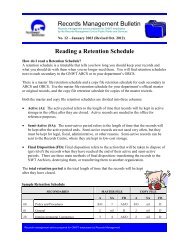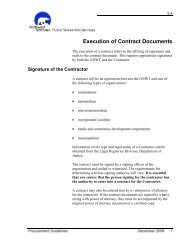DIIMS End User Guide - Department of Public Works and Services
DIIMS End User Guide - Department of Public Works and Services
DIIMS End User Guide - Department of Public Works and Services
Create successful ePaper yourself
Turn your PDF publications into a flip-book with our unique Google optimized e-Paper software.
<strong>DIIMS</strong> END USER TRAINING GUIDE2. Navigating the <strong>DIIMS</strong> Windows Explorer InterfaceThis interface provides a one-stop location to view GNWT information, search forinformation <strong>and</strong> access various areas <strong>of</strong> the <strong>DIIMS</strong> repository <strong>and</strong> content in thenetwork directories.The same layout <strong>and</strong> toolbars that business users employ to access information inthe network folder hierarchy are available in each sub-level <strong>of</strong> the GNWT hierarchy.Each individual user has the ability to view <strong>and</strong> edit items based on his or heraccess permissions.2.1 Identifying the Screen Components <strong>of</strong> the <strong>DIIMS</strong> InterfaceFigure 6-2: The GNWT Enterprise <strong>Works</strong>pace1 Search Function Searches for information in <strong>DIIMS</strong>. See Chapter 5, ‘Searching for Information.’2 Address Bar Displays address <strong>of</strong> selected folder3 Folder Pane Displays folder structure <strong>of</strong> network directory <strong>and</strong> <strong>DIIMS</strong>4 Preview Button Displays properties <strong>and</strong> preview <strong>of</strong> selected item in Preview pane5 Add Item Menu Displays menu to add documents, folders or other items.6 Folder Structure Displays folder structure7 Content Pane Displays contents <strong>of</strong> selected folder8 Preview Pane Displays content <strong>of</strong> selected item in Content panePage 81 <strong>of</strong> 106