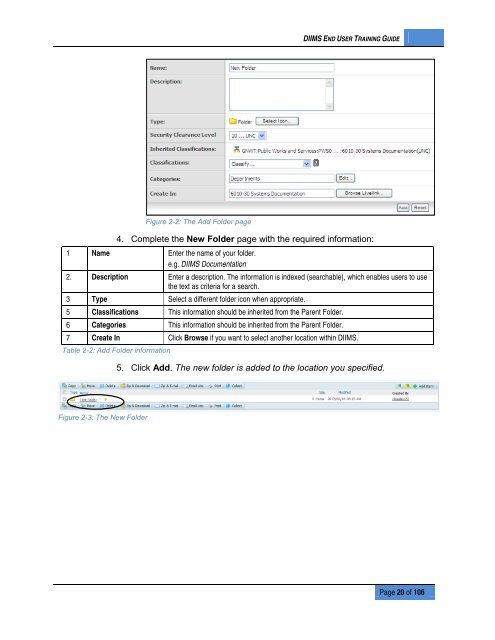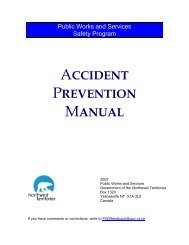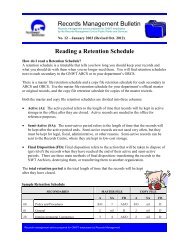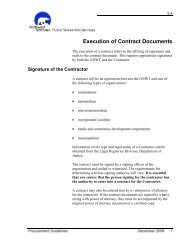DIIMS End User Guide - Department of Public Works and Services
DIIMS End User Guide - Department of Public Works and Services
DIIMS End User Guide - Department of Public Works and Services
You also want an ePaper? Increase the reach of your titles
YUMPU automatically turns print PDFs into web optimized ePapers that Google loves.
<strong>DIIMS</strong> END USER TRAINING GUIDEFigure 2-2: The Add Folder page4. Complete the New Folder page with the required information:1 Name Enter the name <strong>of</strong> your folder.e.g. <strong>DIIMS</strong> Documentation2. Description Enter a description. The information is indexed (searchable), which enables users to usethe text as criteria for a search.3 Type Select a different folder icon when appropriate.5 Classifications This information should be inherited from the Parent Folder.6 Categories This information should be inherited from the Parent Folder.7 Create In Click Browse if you want to select another location within <strong>DIIMS</strong>.Table 2-2: Add Folder information5. Click Add. The new folder is added to the location you specified.Figure 2-3: The New FolderPage 20 <strong>of</strong> 106