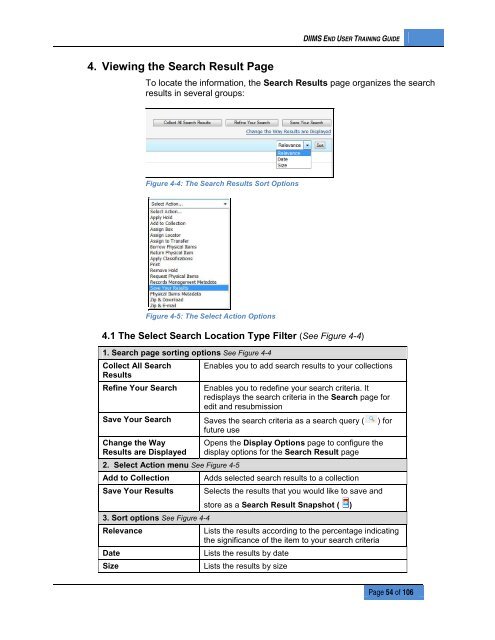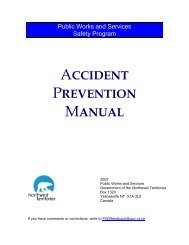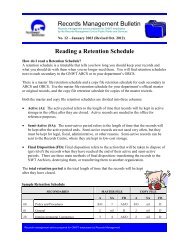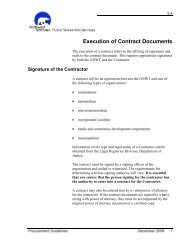DIIMS End User Guide - Department of Public Works and Services
DIIMS End User Guide - Department of Public Works and Services
DIIMS End User Guide - Department of Public Works and Services
Create successful ePaper yourself
Turn your PDF publications into a flip-book with our unique Google optimized e-Paper software.
<strong>DIIMS</strong> END USER TRAINING GUIDE4. Viewing the Search Result PageTo locate the information, the Search Results page organizes the searchresults in several groups:Figure 4-4: The Search Results Sort OptionsFigure 4-5: The Select Action Options4.1 The Select Search Location Type Filter (See Figure 4-4)1. Search page sorting options See Figure 4-4Collect All SearchResultsEnables you to add search results to your collectionsRefine Your Search Enables you to redefine your search criteria. Itredisplays the search criteria in the Search page foredit <strong>and</strong> resubmissionSave Your Search Saves the search criteria as a search query ( ) forfuture useChange the WayResults are DisplayedOpens the Display Options page to configure thedisplay options for the Search Result page2. Select Action menu See Figure 4-5Add to Collection Adds selected search results to a collectionSave Your Results Selects the results that you would like to save <strong>and</strong>store as a Search Result Snapshot ( )3. Sort options See Figure 4-4RelevanceLists the results according to the percentage indicatingthe significance <strong>of</strong> the item to your search criteriaDateLists the results by dateSizeLists the results by sizePage 54 <strong>of</strong> 106