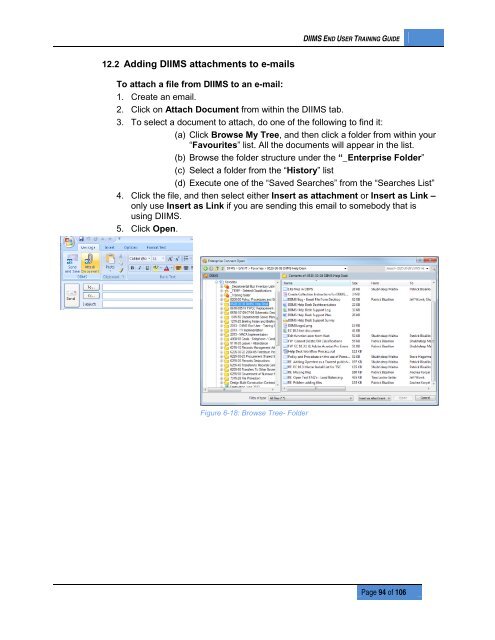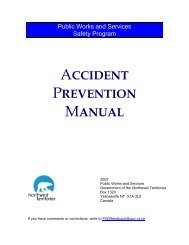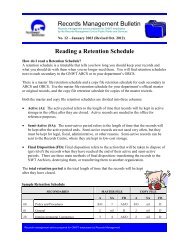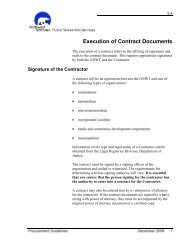DIIMS End User Guide - Department of Public Works and Services
DIIMS End User Guide - Department of Public Works and Services
DIIMS End User Guide - Department of Public Works and Services
You also want an ePaper? Increase the reach of your titles
YUMPU automatically turns print PDFs into web optimized ePapers that Google loves.
<strong>DIIMS</strong> END USER TRAINING GUIDE12.2 Adding <strong>DIIMS</strong> attachments to e-mailsTo attach a file from <strong>DIIMS</strong> to an e-mail:1. Create an email.2. Click on Attach Document from within the <strong>DIIMS</strong> tab.3. To select a document to attach, do one <strong>of</strong> the following to find it:(a) Click Browse My Tree, <strong>and</strong> then click a folder from within your“Favourites” list. All the documents will appear in the list.(b) Browse the folder structure under the “_Enterprise Folder”(c) Select a folder from the “History” list(d) Execute one <strong>of</strong> the “Saved Searches” from the “Searches List”4. Click the file, <strong>and</strong> then select either Insert as attachment or Insert as Link –only use Insert as Link if you are sending this email to somebody that isusing <strong>DIIMS</strong>.5. Click Open.Figure 6-18: Browse Tree- FolderPage 94 <strong>of</strong> 106