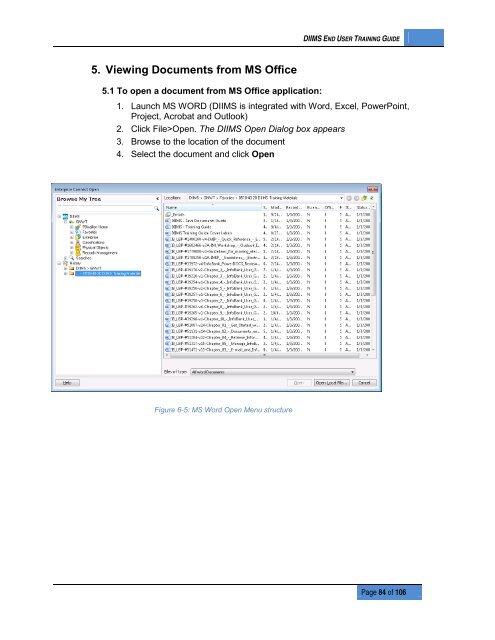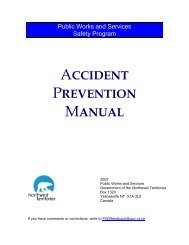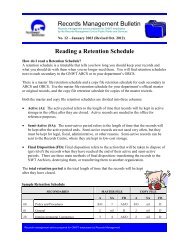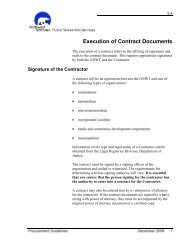DIIMS End User Guide - Department of Public Works and Services
DIIMS End User Guide - Department of Public Works and Services
DIIMS End User Guide - Department of Public Works and Services
Create successful ePaper yourself
Turn your PDF publications into a flip-book with our unique Google optimized e-Paper software.
<strong>DIIMS</strong> END USER TRAINING GUIDE5. Viewing Documents from MS Office5.1 To open a document from MS Office application:1. Launch MS WORD (<strong>DIIMS</strong> is integrated with Word, Excel, PowerPoint,Project, Acrobat <strong>and</strong> Outlook)2. Click File>Open. The <strong>DIIMS</strong> Open Dialog box appears3. Browse to the location <strong>of</strong> the document4. Select the document <strong>and</strong> click OpenFigure 6-5: MS Word Open Menu structurePage 84 <strong>of</strong> 106