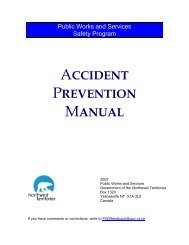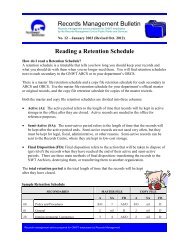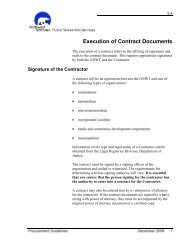DIIMS End User Guide - Department of Public Works and Services
DIIMS End User Guide - Department of Public Works and Services
DIIMS End User Guide - Department of Public Works and Services
Create successful ePaper yourself
Turn your PDF publications into a flip-book with our unique Google optimized e-Paper software.
<strong>DIIMS</strong> END USER TRAINING GUIDEFigure 6-22: Drag <strong>and</strong> Drop the emails that you want to move12.4.2 Using the Bulk Copy/Move comm<strong>and</strong> in MS OutlookTo use the Bulk Copy/Move:1. In MS Outlook, select the items you want to copy or move (emails or folders)2. From the <strong>DIIMS</strong> menu ,click Bulk Copy/MoveFigure 6-23: select the items you want to copy or move (emails or folders)3. In the Select Destination dialogue box, specify the location where you wantto copy the items. You can also use the “search bar” to search for the folderPage 97 <strong>of</strong> 106