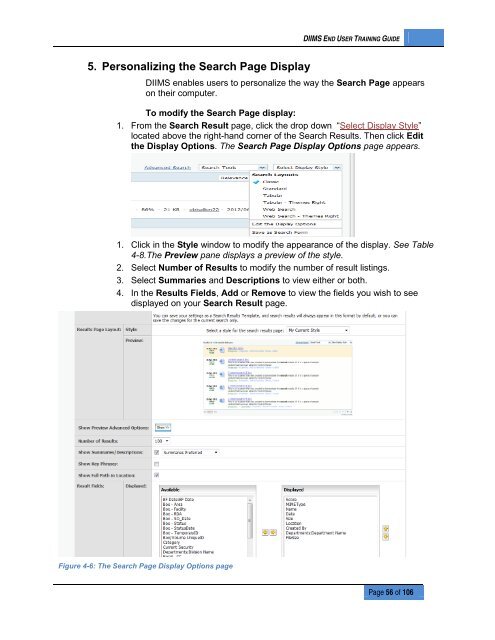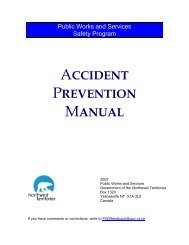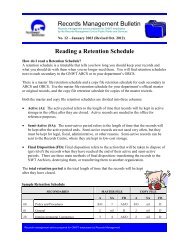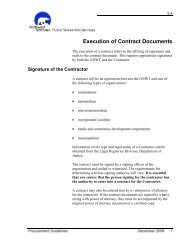DIIMS End User Guide - Department of Public Works and Services
DIIMS End User Guide - Department of Public Works and Services
DIIMS End User Guide - Department of Public Works and Services
Create successful ePaper yourself
Turn your PDF publications into a flip-book with our unique Google optimized e-Paper software.
<strong>DIIMS</strong> END USER TRAINING GUIDE5. Personalizing the Search Page Display<strong>DIIMS</strong> enables users to personalize the way the Search Page appearson their computer.To modify the Search Page display:1. From the Search Result page, click the drop down “Select Display Style”located above the right-h<strong>and</strong> corner <strong>of</strong> the Search Results. Then click Editthe Display Options. The Search Page Display Options page appears.1. Click in the Style window to modify the appearance <strong>of</strong> the display. See Table4-8.The Preview pane displays a preview <strong>of</strong> the style.2. Select Number <strong>of</strong> Results to modify the number <strong>of</strong> result listings.3. Select Summaries <strong>and</strong> Descriptions to view either or both.4. In the Results Fields, Add or Remove to view the fields you wish to seedisplayed on your Search Result page.Figure 4-6: The Search Page Display Options pagePage 56 <strong>of</strong> 106