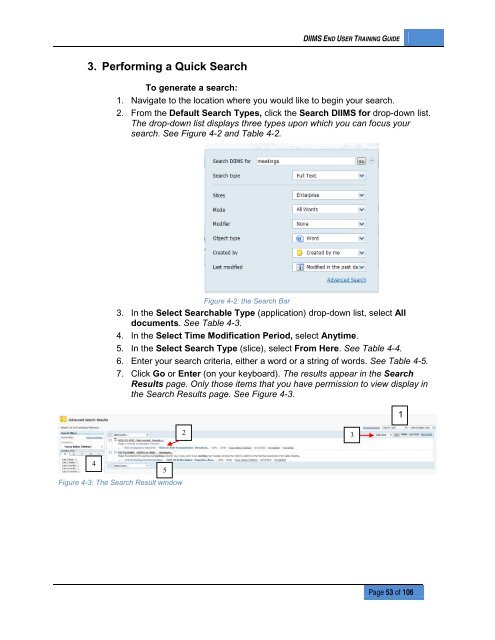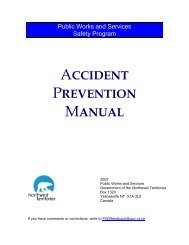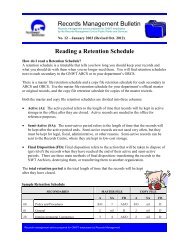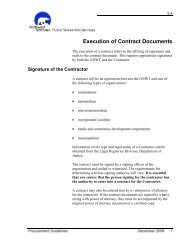DIIMS End User Guide - Department of Public Works and Services
DIIMS End User Guide - Department of Public Works and Services
DIIMS End User Guide - Department of Public Works and Services
You also want an ePaper? Increase the reach of your titles
YUMPU automatically turns print PDFs into web optimized ePapers that Google loves.
<strong>DIIMS</strong> END USER TRAINING GUIDE3. Performing a Quick SearchTo generate a search:1. Navigate to the location where you would like to begin your search.2. From the Default Search Types, click the Search <strong>DIIMS</strong> for drop-down list.The drop-down list displays three types upon which you can focus yoursearch. See Figure 4-2 <strong>and</strong> Table 4-2.Figure 4-2: the Search Bar3. In the Select Searchable Type (application) drop-down list, select Alldocuments. See Table 4-3.4. In the Select Time Modification Period, select Anytime.5. In the Select Search Type (slice), select From Here. See Table 4-4.6. Enter your search criteria, either a word or a string <strong>of</strong> words. See Table 4-5.7. Click Go or Enter (on your keyboard). The results appear in the SearchResults page. Only those items that you have permission to view display inthe Search Results page. See Figure 4-3.1234Figure 4-3: The Search Result window5Page 53 <strong>of</strong> 106