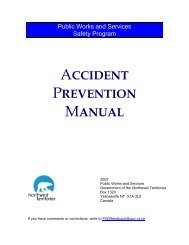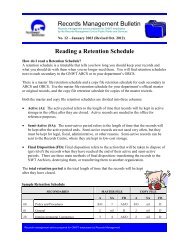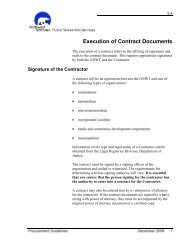DIIMS End User Guide - Department of Public Works and Services
DIIMS End User Guide - Department of Public Works and Services
DIIMS End User Guide - Department of Public Works and Services
You also want an ePaper? Increase the reach of your titles
YUMPU automatically turns print PDFs into web optimized ePapers that Google loves.
<strong>DIIMS</strong> END USER TRAINING GUIDE6. The <strong>Works</strong>paces<strong>DIIMS</strong> provides workspaces <strong>and</strong> workspace tools that enable the use <strong>of</strong> anappropriate workspace for each type <strong>of</strong> work: public or private.There are two types <strong>of</strong> workspaces:12The Enterprise<strong>Works</strong>pacePersonal <strong>Works</strong>paceThis workspace is the corporate repository for all work related informationincluding:• Drafts• References• Correspondence• Final documentsAll Information is organized in folders that reflect the GNWT ARCS/ORCSsystems.i.e., the Enterprise <strong>Works</strong>pace could be considered as a replacement for the H:\,J:\, I:\ <strong>and</strong> G:\ drives.Each user has their own personal workspace which is used to personalize <strong>DIIMS</strong>to their personal preference. The employee has sole access <strong>and</strong> control to itemsunder the personal workspace unless access rights have been given to otheremployees.The personal workspaces will be monitored on an ongoing basis to ensure thatGNWT records are being stored in an accessible location. (Enterprise<strong>Works</strong>pace)Examples• Shortcuts• Collections• Saved Searches• Virtual Folders• Non Business Related Documentso Resumeso Performance Appraisalso Hockey Pool• Maximum <strong>of</strong> 30 documentsTable 1-3: The <strong>Works</strong>pacesPage 11 <strong>of</strong> 106