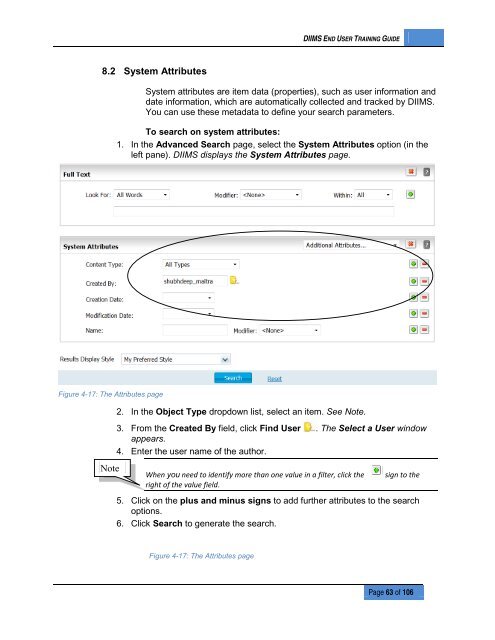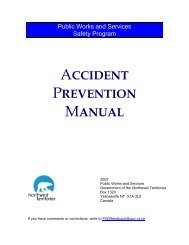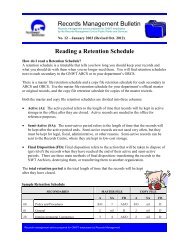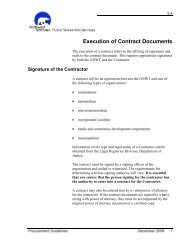DIIMS End User Guide - Department of Public Works and Services
DIIMS End User Guide - Department of Public Works and Services
DIIMS End User Guide - Department of Public Works and Services
You also want an ePaper? Increase the reach of your titles
YUMPU automatically turns print PDFs into web optimized ePapers that Google loves.
<strong>DIIMS</strong> END USER TRAINING GUIDE8.2 System AttributesSystem attributes are item data (properties), such as user information <strong>and</strong>date information, which are automatically collected <strong>and</strong> tracked by <strong>DIIMS</strong>.You can use these metadata to define your search parameters.To search on system attributes:1. In the Advanced Search page, select the System Attributes option (in theleft pane). <strong>DIIMS</strong> displays the System Attributes page.Figure 4-17: The Attributes pageNote2. In the Object Type dropdown list, select an item. See Note.3. From the Created By field, click Find <strong>User</strong> . The Select a <strong>User</strong> windowappears.4. Enter the user name <strong>of</strong> the author.When you need to identify more than one value in a filter, click theright <strong>of</strong> the value field.sign to the5. Click on the plus <strong>and</strong> minus signs to add further attributes to the searchoptions.6. Click Search to generate the search.Figure 4-17: The Attributes pagePage 63 <strong>of</strong> 106