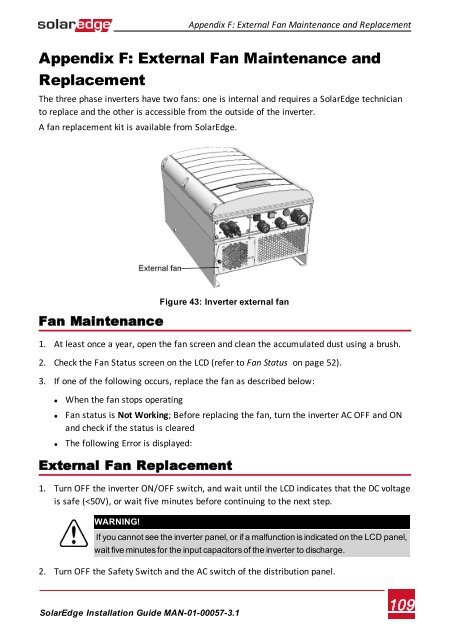SolarEdge
SolarEdge Installation Guide â MAN-01-00057-2.3
SolarEdge Installation Guide â MAN-01-00057-2.3
Create successful ePaper yourself
Turn your PDF publications into a flip-book with our unique Google optimized e-Paper software.
Appendix F: External Fan Maintenance and Replacement<br />
Appendix F: External Fan Maintenance and<br />
Replacement<br />
The three phase inverters have two fans: one is internal and requires a <strong>SolarEdge</strong> technician<br />
to replace and the other is accessible from the outside of the inverter.<br />
A fan replacement kit is available from <strong>SolarEdge</strong>.<br />
Fan Maintenance<br />
Figure 43: Inverter external fan<br />
1. At least once a year, open the fan screen and clean the accumulated dust using a brush.<br />
2. Check the Fan Status screen on the LCD (refer to Fan Status on page 52).<br />
3. If one of the following occurs, replace the fan as described below:<br />
• When the fan stops operating<br />
• Fan status is Not Working; Before replacing the fan, turn the inverter AC OFF and ON<br />
and check if the status is cleared<br />
• The following Error is displayed:<br />
External Fan Replacement<br />
1. Turn OFF the inverter ON/OFF switch, and wait until the LCD indicates that the DC voltage<br />
is safe (