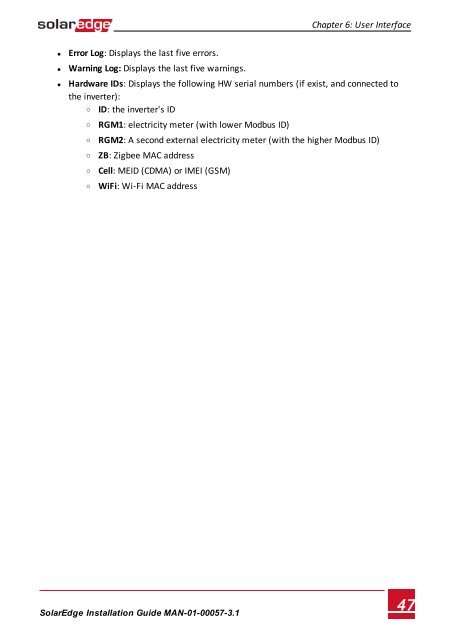SolarEdge
SolarEdge Installation Guide â MAN-01-00057-2.3
SolarEdge Installation Guide â MAN-01-00057-2.3
Create successful ePaper yourself
Turn your PDF publications into a flip-book with our unique Google optimized e-Paper software.
Chapter 6: User Interface<br />
• Error Log: Displays the last five errors.<br />
• Warning Log: Displays the last five warnings.<br />
• Hardware IDs: Displays the following HW serial numbers (if exist, and connected to<br />
the inverter):<br />
o ID: the inverter's ID<br />
o<br />
o<br />
o<br />
o<br />
o<br />
RGM1: electricity meter (with lower Modbus ID)<br />
RGM2: A second external electricity meter (with the higher Modbus ID)<br />
ZB: Zigbee MAC address<br />
Cell: MEID (CDMA) or IMEI (GSM)<br />
WiFi: Wi-Fi MAC address<br />
<strong>SolarEdge</strong>-Installation Guide MAN-01-00057-3.1<br />
47