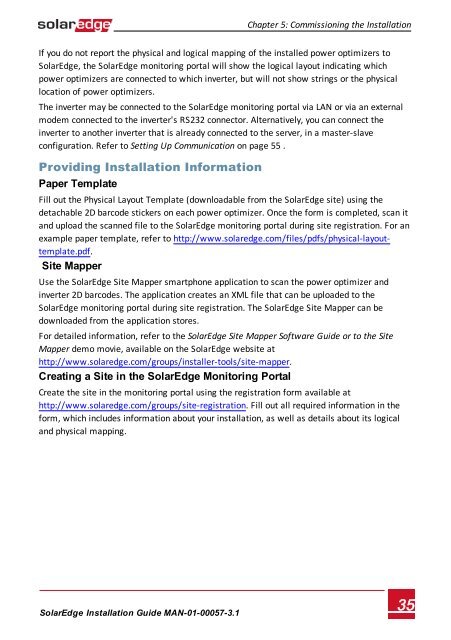SolarEdge
SolarEdge Installation Guide â MAN-01-00057-2.3
SolarEdge Installation Guide â MAN-01-00057-2.3
You also want an ePaper? Increase the reach of your titles
YUMPU automatically turns print PDFs into web optimized ePapers that Google loves.
Chapter 5: Commissioning the Installation<br />
If you do not report the physical and logical mapping of the installed power optimizers to<br />
<strong>SolarEdge</strong>, the <strong>SolarEdge</strong> monitoring portal will show the logical layout indicating which<br />
power optimizers are connected to which inverter, but will not show strings or the physical<br />
location of power optimizers.<br />
The inverter may be connected to the <strong>SolarEdge</strong> monitoring portal via LAN or via an external<br />
modem connected to the inverter's RS232 connector. Alternatively, you can connect the<br />
inverter to another inverter that is already connected to the server, in a master-slave<br />
configuration. Refer to Setting Up Communication on page 55 .<br />
Providing Installation Information<br />
Paper Template<br />
Fill out the Physical Layout Template (downloadable from the <strong>SolarEdge</strong> site) using the<br />
detachable 2D barcode stickers on each power optimizer. Once the form is completed, scan it<br />
and upload the scanned file to the <strong>SolarEdge</strong> monitoring portal during site registration. For an<br />
example paper template, refer to http://www.solaredge.com/files/pdfs/physical-layouttemplate.pdf.<br />
Site Mapper<br />
Use the <strong>SolarEdge</strong> Site Mapper smartphone application to scan the power optimizer and<br />
inverter 2D barcodes. The application creates an XML file that can be uploaded to the<br />
<strong>SolarEdge</strong> monitoring portal during site registration. The <strong>SolarEdge</strong> Site Mapper can be<br />
downloaded from the application stores.<br />
For detailed information, refer to the <strong>SolarEdge</strong> Site Mapper Software Guide or to the Site<br />
Mapper demo movie, available on the <strong>SolarEdge</strong> website at<br />
http://www.solaredge.com/groups/installer-tools/site-mapper.<br />
Creating a Site in the <strong>SolarEdge</strong> Monitoring Portal<br />
Create the site in the monitoring portal using the registration form available at<br />
http://www.solaredge.com/groups/site-registration. Fill out all required information in the<br />
form, which includes information about your installation, as well as details about its logical<br />
and physical mapping.<br />
<strong>SolarEdge</strong>-Installation Guide MAN-01-00057-3.1<br />
35