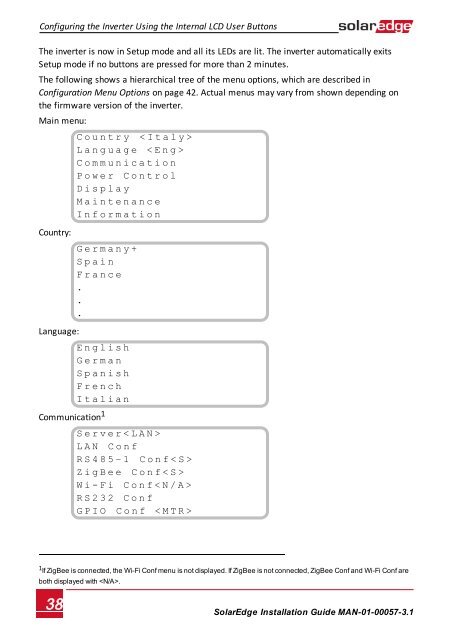SolarEdge
SolarEdge Installation Guide â MAN-01-00057-2.3
SolarEdge Installation Guide â MAN-01-00057-2.3
You also want an ePaper? Increase the reach of your titles
YUMPU automatically turns print PDFs into web optimized ePapers that Google loves.
Configuring the Inverter Using the Internal LCD User Buttons<br />
The inverter is now in Setup mode and all its LEDs are lit. The inverter automatically exits<br />
Setup mode if no buttons are pressed for more than 2 minutes.<br />
The following shows a hierarchical tree of the menu options, which are described in<br />
Configuration Menu Options on page 42. Actual menus may vary from shown depending on<br />
the firmware version of the inverter.<br />
Main menu:<br />
Country:<br />
Language:<br />
C o u n t r y < I t a l y ><br />
L a n g u a g e < E n g ><br />
C o m m u n i c a t i o n<br />
P o w e r C o n t r o l<br />
D i s p l a y<br />
M a i n t e n a n c e<br />
I n f o r m a t i o n<br />
G e r m a n y +<br />
S p a i n<br />
F r a n c e<br />
.<br />
.<br />
.<br />
E n g l i s h<br />
G e r m a n<br />
S p a n i s h<br />
F r e n c h<br />
I t a l i a n<br />
Communication 1<br />
S e r v e r < L A N ><br />
L A N C o n f<br />
R S 4 8 5 – 1 C o n f < S ><br />
Z i g B e e C o n f < S ><br />
W i - F i C o n f < N / A ><br />
R S 2 3 2 C o n f<br />
G P I O C o n f < M T R ><br />
1 If ZigBee is connected, the Wi-Fi Conf menu is not displayed. If ZigBee is not connected, ZigBee Conf and Wi-Fi Conf are<br />
both displayed with .<br />
38<br />
<strong>SolarEdge</strong>-Installation Guide MAN-01-00057-3.1