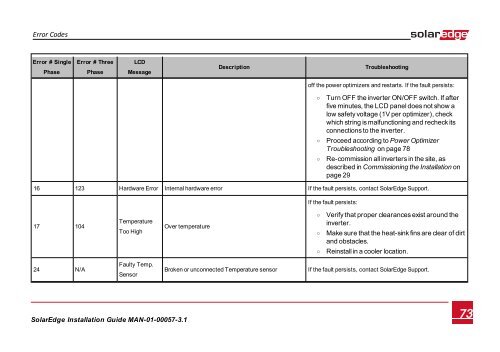SolarEdge
SolarEdge Installation Guide â MAN-01-00057-2.3
SolarEdge Installation Guide â MAN-01-00057-2.3
Create successful ePaper yourself
Turn your PDF publications into a flip-book with our unique Google optimized e-Paper software.
Error Codes<br />
Error # Single<br />
Phase<br />
Error # Three<br />
Phase<br />
LCD<br />
Message<br />
Description<br />
Troubleshooting<br />
off the power optimizers and restarts. If the fault persists:<br />
o<br />
o<br />
o<br />
Turn OFF the inverter ON/OFF switch. If after<br />
five minutes, the LCD panel does not show a<br />
low safety voltage (1V per optimizer), check<br />
which string is malfunctioning and recheck its<br />
connections to the inverter.<br />
Proceed according to Power Optimizer<br />
Troubleshooting on page 78<br />
Re-commission all inverters in the site, as<br />
described in Commissioning the Installation on<br />
page 29<br />
16 123 Hardware Error Internal hardware error If the fault persists, contact <strong>SolarEdge</strong> Support.<br />
If the fault persists:<br />
17 104<br />
Temperature<br />
Too High<br />
Over temperature<br />
o<br />
o<br />
o<br />
Verify that proper clearances exist around the<br />
inverter.<br />
Make sure that the heat-sink fins are clear of dirt<br />
and obstacles.<br />
Reinstall in a cooler location.<br />
24 N/A<br />
Faulty Temp.<br />
Sensor<br />
Broken or unconnected Temperature sensor<br />
If the fault persists, contact <strong>SolarEdge</strong> Support.<br />
<strong>SolarEdge</strong>-Installation Guide MAN-01-00057-3.1<br />
73