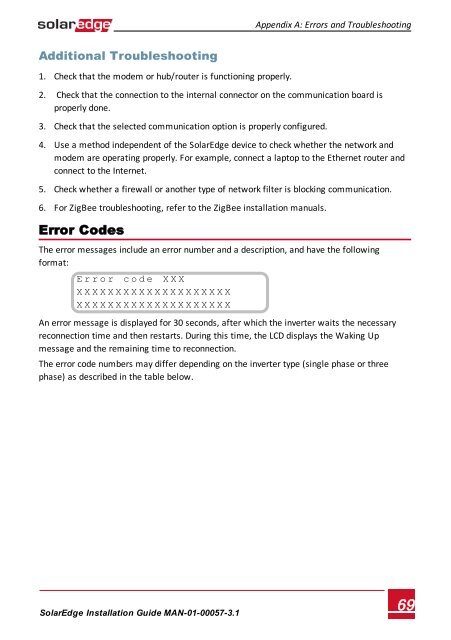SolarEdge
SolarEdge Installation Guide â MAN-01-00057-2.3
SolarEdge Installation Guide â MAN-01-00057-2.3
You also want an ePaper? Increase the reach of your titles
YUMPU automatically turns print PDFs into web optimized ePapers that Google loves.
Appendix A: Errors and Troubleshooting<br />
Additional Troubleshooting<br />
1. Check that the modem or hub/router is functioning properly.<br />
2. Check that the connection to the internal connector on the communication board is<br />
properly done.<br />
3. Check that the selected communication option is properly configured.<br />
4. Use a method independent of the <strong>SolarEdge</strong> device to check whether the network and<br />
modem are operating properly. For example, connect a laptop to the Ethernet router and<br />
connect to the Internet.<br />
5. Check whether a firewall or another type of network filter is blocking communication.<br />
6. For ZigBee troubleshooting, refer to the ZigBee installation manuals.<br />
Error Codes<br />
The error messages include an error number and a description, and have the following<br />
format:<br />
E r r o r c o d e X X X<br />
X X X X X X X X X X X X X X X X X X X X<br />
X X X X X X X X X X X X X X X X X X X X<br />
An error message is displayed for 30 seconds, after which the inverter waits the necessary<br />
reconnection time and then restarts. During this time, the LCD displays the Waking Up<br />
message and the remaining time to reconnection.<br />
The error code numbers may differ depending on the inverter type (single phase or three<br />
phase) as described in the table below.<br />
<strong>SolarEdge</strong>-Installation Guide MAN-01-00057-3.1<br />
69