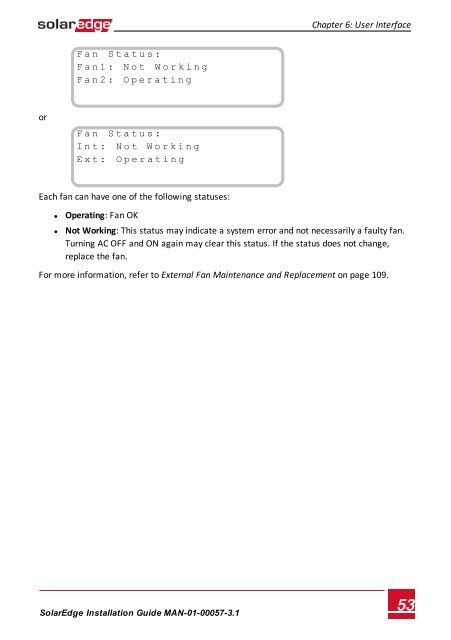SolarEdge
SolarEdge Installation Guide â MAN-01-00057-2.3
SolarEdge Installation Guide â MAN-01-00057-2.3
You also want an ePaper? Increase the reach of your titles
YUMPU automatically turns print PDFs into web optimized ePapers that Google loves.
Chapter 6: User Interface<br />
F a n S t a t u s :<br />
F a n 1 : N o t W o r k i n g<br />
F a n 2 : O p e r a t i n g<br />
or<br />
F a n S t a t u s :<br />
I n t : N o t W o r k i n g<br />
E x t : O p e r a t i n g<br />
Each fan can have one of the following statuses:<br />
• Operating: Fan OK<br />
• Not Working: This status may indicate a system error and not necessarily a faulty fan.<br />
Turning AC OFF and ON again may clear this status. If the status does not change,<br />
replace the fan.<br />
For more information, refer to External Fan Maintenance and Replacement on page 109.<br />
<strong>SolarEdge</strong>-Installation Guide MAN-01-00057-3.1<br />
53