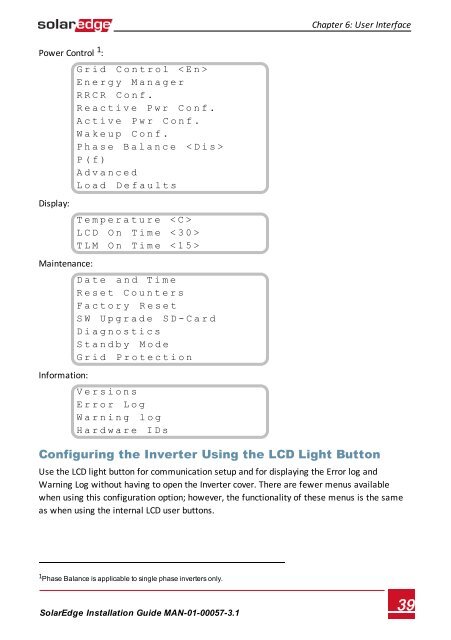SolarEdge
SolarEdge Installation Guide â MAN-01-00057-2.3
SolarEdge Installation Guide â MAN-01-00057-2.3
You also want an ePaper? Increase the reach of your titles
YUMPU automatically turns print PDFs into web optimized ePapers that Google loves.
Chapter 6: User Interface<br />
Power Control 1 :<br />
G r i d C o n t r o l < E n ><br />
E n e r g y M a n a g e r<br />
R R C R C o n f .<br />
R e a c t i v e P w r C o n f .<br />
A c t i v e P w r C o n f .<br />
W a k e u p C o n f .<br />
P h a s e B a l a n c e < D i s ><br />
P ( f )<br />
A d v a n c e d<br />
L o a d D e f a u l t s<br />
Display:<br />
T e m p e r a t u r e < C ><br />
L C D O n T i m e < 3 0 ><br />
T L M O n T i m e < 1 5 ><br />
Maintenance:<br />
D a t e a n d T i m e<br />
R e s e t C o u n t e r s<br />
F a c t o r y R e s e t<br />
S W U p g r a d e S D - C a r d<br />
D i a g n o s t i c s<br />
S t a n d b y M o d e<br />
G r i d P r o t e c t i o n<br />
Information:<br />
V e r s i o n s<br />
E r r o r L o g<br />
W a r n i n g l o g<br />
H a r d w a r e I D s<br />
Configuring the Inverter Using the LCD Light Button<br />
Use the LCD light button for communication setup and for displaying the Error log and<br />
Warning Log without having to open the Inverter cover. There are fewer menus available<br />
when using this configuration option; however, the functionality of these menus is the same<br />
as when using the internal LCD user buttons.<br />
1 Phase Balance is applicable to single phase inverters only.<br />
<strong>SolarEdge</strong>-Installation Guide MAN-01-00057-3.1<br />
39