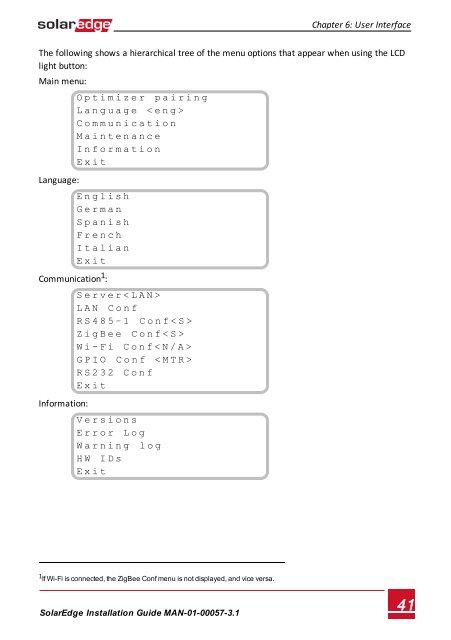SolarEdge
SolarEdge Installation Guide â MAN-01-00057-2.3
SolarEdge Installation Guide â MAN-01-00057-2.3
You also want an ePaper? Increase the reach of your titles
YUMPU automatically turns print PDFs into web optimized ePapers that Google loves.
The following shows a hierarchical tree of the menu options that appear when using the LCD<br />
light button:<br />
Chapter 6: User Interface<br />
Main menu:<br />
O p t i m i z e r p a i r i n g<br />
L a n g u a g e < e n g ><br />
C o m m u n i c a t i o n<br />
M a i n t e n a n c e<br />
I n f o r m a t i o n<br />
E x i t<br />
Language:<br />
E n g l i s h<br />
G e r m a n<br />
S p a n i s h<br />
F r e n c h<br />
I t a l i a n<br />
E x i t<br />
Communication 1 :<br />
S e r v e r < L A N ><br />
L A N C o n f<br />
R S 4 8 5 – 1 C o n f < S ><br />
Z i g B e e C o n f < S ><br />
W i - F i C o n f < N / A ><br />
G P I O C o n f < M T R ><br />
R S 2 3 2 C o n f<br />
E x i t<br />
Information:<br />
V e r s i o n s<br />
E r r o r L o g<br />
W a r n i n g l o g<br />
H W I D s<br />
E x i t<br />
1 If Wi-Fi is connected, the ZigBee Conf menu is not displayed, and vice versa.<br />
<strong>SolarEdge</strong>-Installation Guide MAN-01-00057-3.1<br />
41