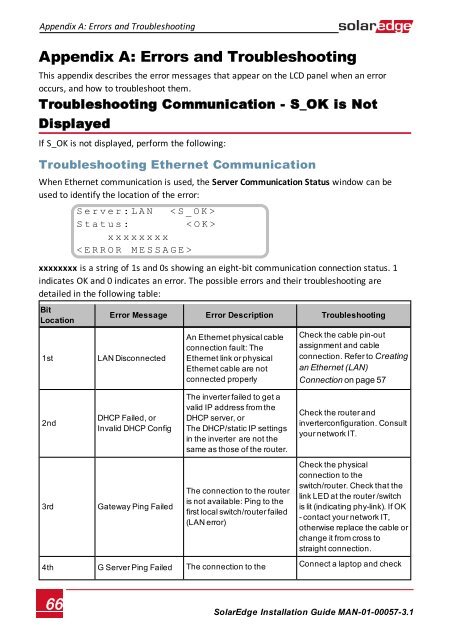SolarEdge
SolarEdge Installation Guide â MAN-01-00057-2.3
SolarEdge Installation Guide â MAN-01-00057-2.3
You also want an ePaper? Increase the reach of your titles
YUMPU automatically turns print PDFs into web optimized ePapers that Google loves.
Appendix A: Errors and Troubleshooting<br />
Appendix A: Errors and Troubleshooting<br />
This appendix describes the error messages that appear on the LCD panel when an error<br />
occurs, and how to troubleshoot them.<br />
Troubleshooting Communication - S_OK is Not<br />
Displayed<br />
If S_OK is not displayed, perform the following:<br />
Troubleshooting Ethernet Communication<br />
When Ethernet communication is used, the Server Communication Status window can be<br />
used to identify the location of the error:<br />
S e r v e r : L A N < S _ O K ><br />
S t a t u s : < O K ><br />
x x x x x x x x<br />
< E R R O R M E S S A G E ><br />
xxxxxxxx is a string of 1s and 0s showing an eight-bit communication connection status. 1<br />
indicates OK and 0 indicates an error. The possible errors and their troubleshooting are<br />
detailed in the following table:<br />
Bit<br />
Location<br />
1st<br />
Error Message Error Description Troubleshooting<br />
LAN Disconnected<br />
An Ethernet physical cable<br />
connection fault: The<br />
Ethernet link or physical<br />
Ethernet cable are not<br />
connected properly<br />
Check the cable pin-out<br />
assignment and cable<br />
connection. Refer to Creating<br />
an Ethernet (LAN)<br />
Connection on page 57<br />
2nd<br />
DHCP Failed, or<br />
Invalid DHCP Config<br />
The inverter failed to get a<br />
valid IP address from the<br />
DHCP server, or<br />
The DHCP/static IP settings<br />
in the inverter are not the<br />
same as those of the router.<br />
Check the router and<br />
inverterconfiguration. Consult<br />
your network IT.<br />
3rd<br />
Gateway Ping Failed<br />
The connection to the router<br />
is not available: Ping to the<br />
first local switch/router failed<br />
(LAN error)<br />
Check the physical<br />
connection to the<br />
switch/router. Check that the<br />
link LED at the router /switch<br />
is lit (indicating phy-link). If OK<br />
- contact your network IT,<br />
otherwise replace the cable or<br />
change it from cross to<br />
straight connection.<br />
4th G Server Ping Failed The connection to the Connect a laptop and check<br />
66<br />
<strong>SolarEdge</strong>-Installation Guide MAN-01-00057-3.1