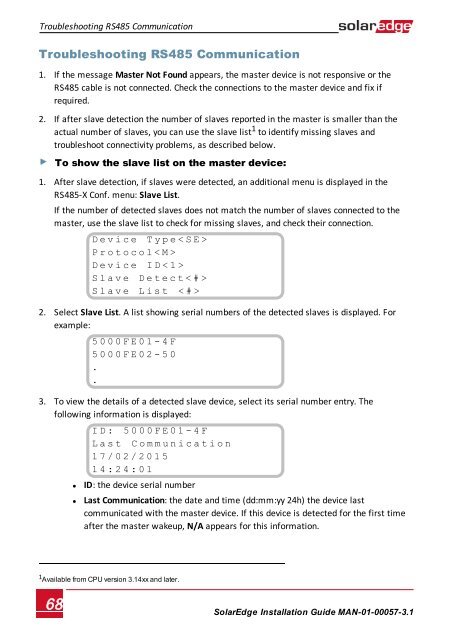SolarEdge
SolarEdge Installation Guide â MAN-01-00057-2.3
SolarEdge Installation Guide â MAN-01-00057-2.3
Create successful ePaper yourself
Turn your PDF publications into a flip-book with our unique Google optimized e-Paper software.
Troubleshooting RS485 Communication<br />
Troubleshooting RS485 Communication<br />
1. If the message Master Not Found appears, the master device is not responsive or the<br />
RS485 cable is not connected. Check the connections to the master device and fix if<br />
required.<br />
2. If after slave detection the number of slaves reported in the master is smaller than the<br />
actual number of slaves, you can use the slave list 1 to identify missing slaves and<br />
troubleshoot connectivity problems, as described below.<br />
To show the slave list on the master device:<br />
1. After slave detection, if slaves were detected, an additional menu is displayed in the<br />
RS485-X Conf. menu: Slave List.<br />
If the number of detected slaves does not match the number of slaves connected to the<br />
master, use the slave list to check for missing slaves, and check their connection.<br />
D e v i c e T y p e < S E ><br />
P r o t o c o l < M ><br />
D e v i c e I D < 1 ><br />
S l a v e D e t e c t < # ><br />
S l a v e L i s t < # ><br />
2. Select Slave List. A list showing serial numbers of the detected slaves is displayed. For<br />
example:<br />
5 0 0 0 F E 0 1 - 4 F<br />
5 0 0 0 F E 0 2 - 5 0<br />
.<br />
.<br />
3. To view the details of a detected slave device, select its serial number entry. The<br />
following information is displayed:<br />
I D : 5 0 0 0 F E 0 1 - 4 F<br />
L a s t C o m m u n i c a t i o n<br />
1 7 / 0 2 / 2 0 1 5<br />
1 4 : 2 4 : 0 1<br />
• ID: the device serial number<br />
• Last Communication: the date and time (dd:mm:yy 24h) the device last<br />
communicated with the master device. If this device is detected for the first time<br />
after the master wakeup, N/A appears for this information.<br />
1 Available from CPU version 3.14xx and later.<br />
68<br />
<strong>SolarEdge</strong>-Installation Guide MAN-01-00057-3.1