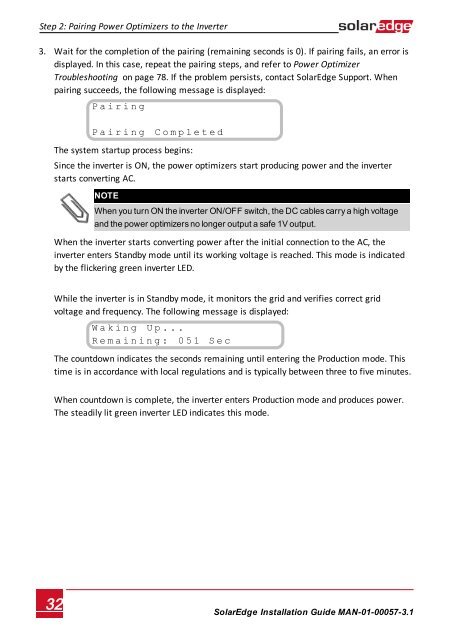SolarEdge
SolarEdge Installation Guide â MAN-01-00057-2.3
SolarEdge Installation Guide â MAN-01-00057-2.3
Create successful ePaper yourself
Turn your PDF publications into a flip-book with our unique Google optimized e-Paper software.
Step 2: Pairing Power Optimizers to the Inverter<br />
3. Wait for the completion of the pairing (remaining seconds is 0). If pairing fails, an error is<br />
displayed. In this case, repeat the pairing steps, and refer to Power Optimizer<br />
Troubleshooting on page 78. If the problem persists, contact <strong>SolarEdge</strong> Support. When<br />
pairing succeeds, the following message is displayed:<br />
P a i r i n g<br />
P a i r i n g C o m p l e t e d<br />
The system startup process begins:<br />
Since the inverter is ON, the power optimizers start producing power and the inverter<br />
starts converting AC.<br />
NOTE<br />
When you turn ON the inverter ON/OFF switch, the DC cables carry a high voltage<br />
and the power optimizers no longer output a safe 1V output.<br />
When the inverter starts converting power after the initial connection to the AC, the<br />
inverter enters Standby mode until its working voltage is reached. This mode is indicated<br />
by the flickering green inverter LED.<br />
While the inverter is in Standby mode, it monitors the grid and verifies correct grid<br />
voltage and frequency. The following message is displayed:<br />
W a k i n g U p . . .<br />
R e m a i n i n g : 0 5 1 S e c<br />
The countdown indicates the seconds remaining until entering the Production mode. This<br />
time is in accordance with local regulations and is typically between three to five minutes.<br />
When countdown is complete, the inverter enters Production mode and produces power.<br />
The steadily lit green inverter LED indicates this mode.<br />
32<br />
<strong>SolarEdge</strong>-Installation Guide MAN-01-00057-3.1