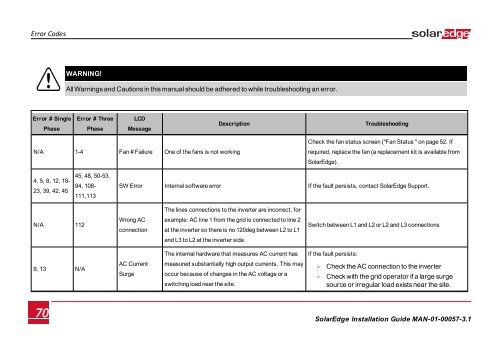SolarEdge
SolarEdge Installation Guide â MAN-01-00057-2.3
SolarEdge Installation Guide â MAN-01-00057-2.3
You also want an ePaper? Increase the reach of your titles
YUMPU automatically turns print PDFs into web optimized ePapers that Google loves.
Error Codes<br />
WARNING!<br />
All Warnings and Cautions in this manual should be adhered to while troubleshooting an error.<br />
Error # Single<br />
Phase<br />
Error # Three<br />
Phase<br />
LCD<br />
Message<br />
Description<br />
Troubleshooting<br />
N/A 1-4 Fan # Failure One of the fans is not working<br />
Check the fan status screen ("Fan Status " on page 52. If<br />
required, replace the fan (a replacement kit is available from<br />
<strong>SolarEdge</strong>).<br />
4, 5, 8, 12, 18-<br />
23, 39, 42, 45<br />
45, 48, 50-53,<br />
94, 108-<br />
111,113<br />
SW Error Internal software error If the fault persists, contact <strong>SolarEdge</strong> Support.<br />
The lines connections to the inverter are incorrect, for<br />
N/A 112<br />
Wrong AC<br />
connection<br />
example: AC line 1 from the grid is connected to line 2<br />
at the inverter so there is no 120deg between L2 to L1<br />
Switch between L1 and L2 or L2 and L3 connections<br />
and L3 to L2 at the inverter side.<br />
The internal hardware that measures AC current has<br />
If the fault persists:<br />
9, 13 N/A<br />
AC Current<br />
Surge<br />
measured substantially high output currents. This may<br />
occur because of changes in the AC voltage or a<br />
switching load near the site.<br />
o<br />
o<br />
Check the AC connection to the inverter<br />
Check with the grid operator if a large surge<br />
source or irregular load exists near the site.<br />
70<br />
<strong>SolarEdge</strong>-Installation Guide MAN-01-00057-3.1