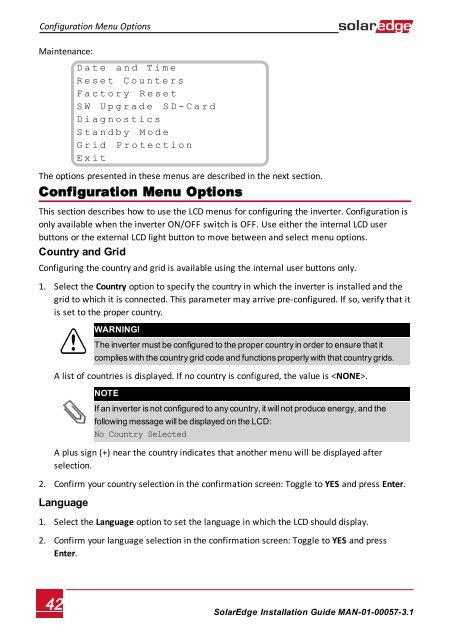SolarEdge
SolarEdge Installation Guide â MAN-01-00057-2.3
SolarEdge Installation Guide â MAN-01-00057-2.3
Create successful ePaper yourself
Turn your PDF publications into a flip-book with our unique Google optimized e-Paper software.
Configuration Menu Options<br />
Maintenance:<br />
D a t e a n d T i m e<br />
R e s e t C o u n t e r s<br />
F a c t o r y R e s e t<br />
S W U p g r a d e S D - C a r d<br />
D i a g n o s t i c s<br />
S t a n d b y M o d e<br />
G r i d P r o t e c t i o n<br />
E x i t<br />
The options presented in these menus are described in the next section.<br />
Configuration Menu Options<br />
This section describes how to use the LCD menus for configuring the inverter. Configuration is<br />
only available when the inverter ON/OFF switch is OFF. Use either the internal LCD user<br />
buttons or the external LCD light button to move between and select menu options.<br />
Country and Grid<br />
Configuring the country and grid is available using the internal user buttons only.<br />
1. Select the Country option to specify the country in which the inverter is installed and the<br />
grid to which it is connected. This parameter may arrive pre-configured. If so, verify that it<br />
is set to the proper country.<br />
WARNING!<br />
The inverter must be configured to the proper country in order to ensure that it<br />
complies with the country grid code and functions properly with that country grids.<br />
A list of countries is displayed. If no country is configured, the value is .<br />
NOTE<br />
If an inverter is not configured to any country, it will not produce energy, and the<br />
following message will be displayed on the LCD:<br />
No Country Selected<br />
A plus sign (+) near the country indicates that another menu will be displayed after<br />
selection.<br />
2. Confirm your country selection in the confirmation screen: Toggle to YES and press Enter.<br />
Language<br />
1. Select the Language option to set the language in which the LCD should display.<br />
2. Confirm your language selection in the confirmation screen: Toggle to YES and press<br />
Enter.<br />
42<br />
<strong>SolarEdge</strong>-Installation Guide MAN-01-00057-3.1