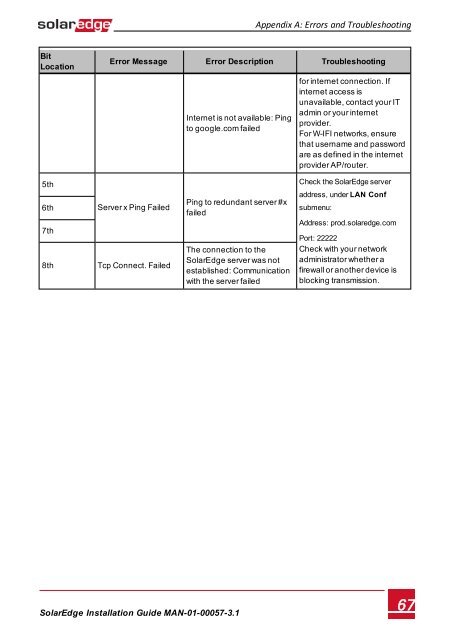SolarEdge
SolarEdge Installation Guide â MAN-01-00057-2.3
SolarEdge Installation Guide â MAN-01-00057-2.3
Create successful ePaper yourself
Turn your PDF publications into a flip-book with our unique Google optimized e-Paper software.
Appendix A: Errors and Troubleshooting<br />
Bit<br />
Location<br />
Error Message Error Description Troubleshooting<br />
Internet is not available: Ping<br />
to google.com failed<br />
for internet connection. If<br />
internet access is<br />
unavailable, contact your IT<br />
admin or your internet<br />
provider.<br />
For W-IFI networks, ensure<br />
that username and password<br />
are as defined in the internet<br />
provider AP/router.<br />
5th<br />
6th<br />
7th<br />
8th<br />
Server x Ping Failed<br />
Tcp Connect. Failed<br />
Ping to redundant server #x<br />
failed<br />
The connection to the<br />
<strong>SolarEdge</strong> server was not<br />
established: Communication<br />
with the server failed<br />
Check the <strong>SolarEdge</strong> server<br />
address, under LAN Conf<br />
submenu:<br />
Address: prod.solaredge.com<br />
Port: 22222<br />
Check with your network<br />
administrator whether a<br />
firewall or another device is<br />
blocking transmission.<br />
<strong>SolarEdge</strong>-Installation Guide MAN-01-00057-3.1<br />
67