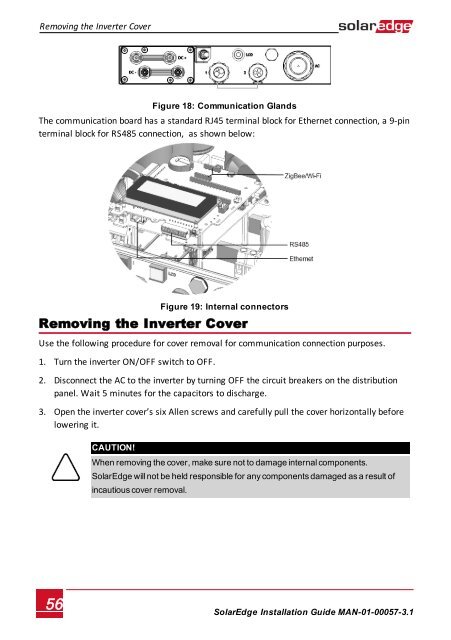SolarEdge
SolarEdge Installation Guide â MAN-01-00057-2.3
SolarEdge Installation Guide â MAN-01-00057-2.3
Create successful ePaper yourself
Turn your PDF publications into a flip-book with our unique Google optimized e-Paper software.
Removing the Inverter Cover<br />
Figure 18: Communication Glands<br />
The communication board has a standard RJ45 terminal block for Ethernet connection, a 9-pin<br />
terminal block for RS485 connection, as shown below:<br />
Figure 19: Internal connectors<br />
Removing the Inverter Cover<br />
Use the following procedure for cover removal for communication connection purposes.<br />
1. Turn the inverter ON/OFF switch to OFF.<br />
2. Disconnect the AC to the inverter by turning OFF the circuit breakers on the distribution<br />
panel. Wait 5 minutes for the capacitors to discharge.<br />
3. Open the inverter cover’s six Allen screws and carefully pull the cover horizontally before<br />
lowering it.<br />
CAUTION!<br />
When removing the cover, make sure not to damage internal components.<br />
<strong>SolarEdge</strong> will not be held responsible for any components damaged as a result of<br />
incautious cover removal.<br />
56<br />
<strong>SolarEdge</strong>-Installation Guide MAN-01-00057-3.1