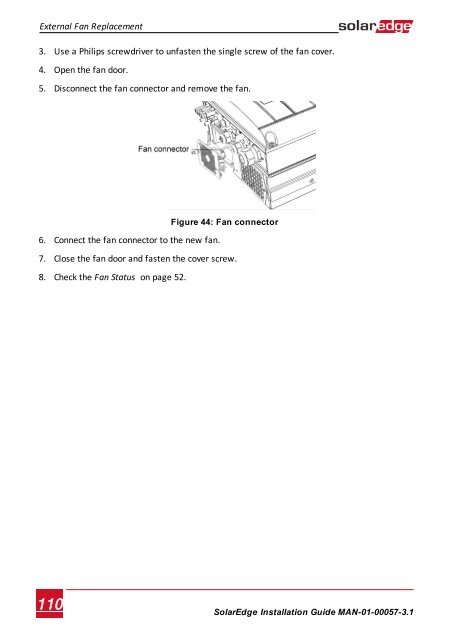- Page 1 and 2:
SolarEdge Installation Guide For Eu
- Page 3 and 4:
Support and Contact Information Sup
- Page 5 and 6:
Support and Contact Information LCD
- Page 7 and 8:
HANDLING AND SAFETY INSTRUCTIONS HA
- Page 9 and 10:
IMPORTANT SAFETY INSTRUCTIONS NOTE
- Page 11 and 12:
Installation Procedure Installation
- Page 13 and 14:
Chapter 2: Installing the Power Opt
- Page 15 and 16:
Step 1: Mounting the Power Optimize
- Page 17 and 18:
Step 4: Verifying Proper Power Opti
- Page 19 and 20:
Chapter 3: Installing the Inverter
- Page 21 and 22:
Mounting the Inverter • AC output
- Page 23 and 24:
Mounting the Inverter 2. Position t
- Page 25 and 26:
Mounting the Inverter Figure 9: Han
- Page 27 and 28:
Connecting the AC Grid to the Inver
- Page 29 and 30:
Selecting a Residual Current Device
- Page 31 and 32:
Step 1: Activating the System 9. Cl
- Page 33 and 34:
Step 2: Pairing Power Optimizers to
- Page 35 and 36:
Step 4: Reporting and Monitoring In
- Page 37 and 38:
Chapter 6: User Interface Chapter 6
- Page 39 and 40:
Configuring the Inverter Using the
- Page 41 and 42:
Configuring the Inverter Using the
- Page 43 and 44:
Configuration Menu Options Maintena
- Page 45 and 46:
Communication LAN Conf: RS485-1 Con
- Page 47 and 48:
Maintenance Maintenance Select Main
- Page 49 and 50:
Status Screens - Operational Mode S
- Page 51 and 52:
Telemetry Status Telemetry Status T
- Page 53 and 54:
Communication Ports Status • IP:
- Page 55 and 56:
Power Control Status Power Control
- Page 57 and 58:
Removing the Inverter Cover Figure
- Page 59 and 60: Creating an Ethernet (LAN) Connecti
- Page 61 and 62: Creating an RS485 Bus Connection 9.
- Page 63 and 64: Creating an RS485 Bus Connection 6.
- Page 65 and 66: Creating a Wireless ZigBee Connecti
- Page 67 and 68: Appendix A: Errors and Troubleshoot
- Page 69 and 70: Troubleshooting RS485 Communication
- Page 71 and 72: Error Codes WARNING! All Warnings a
- Page 73 and 74: Error Codes Error # Single Phase Er
- Page 75 and 76: Error Codes Error # Single Phase Er
- Page 77 and 78: Error Codes Error # Single Phase Er
- Page 79 and 80: Power Optimizer Troubleshooting Pow
- Page 81 and 82: Power Optimizer Troubleshooting Pro
- Page 83 and 84: Appendix B: Technical Specification
- Page 85 and 86: Appendix B: Technical Specification
- Page 87 and 88: Technical Specifications - Three Ph
- Page 89 and 90: SE4K - SE12.5K SE4K SE5K SE7K SE8K
- Page 91 and 92: SE15K - SE33.3K SE15K - SE33.3K 1 S
- Page 93 and 94: SE15K - SE33.3K SE15K SE16K SE17K S
- Page 95 and 96: SE15K - SE33.3K SE15K SE16K SE17K S
- Page 97 and 98: Appendix C: Mechanical Specificatio
- Page 99 and 100: Single Phase Inverter and Mounting
- Page 101 and 102: Three Phase Inverter and Mounting B
- Page 103 and 104: Three Phase Inverter and Mounting B
- Page 105 and 106: Connecting the AC Grid to the Inver
- Page 107 and 108: Connecting the Strings to the DC Sa
- Page 109: Appendix E: Safe DC Appendix E: Saf
- Page 113: Adding, Removing, or Replacing Powe