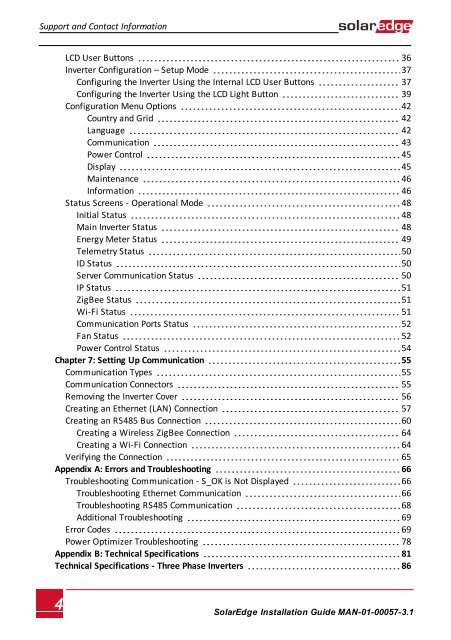SolarEdge
SolarEdge Installation Guide â MAN-01-00057-2.3
SolarEdge Installation Guide â MAN-01-00057-2.3
Create successful ePaper yourself
Turn your PDF publications into a flip-book with our unique Google optimized e-Paper software.
Support and Contact Information<br />
LCD User Buttons 36<br />
Inverter Configuration – Setup Mode 37<br />
Configuring the Inverter Using the Internal LCD User Buttons 37<br />
Configuring the Inverter Using the LCD Light Button 39<br />
Configuration Menu Options 42<br />
Country and Grid 42<br />
Language 42<br />
Communication 43<br />
Power Control 45<br />
Display 45<br />
Maintenance 46<br />
Information 46<br />
Status Screens - Operational Mode 48<br />
Initial Status 48<br />
Main Inverter Status 48<br />
Energy Meter Status 49<br />
Telemetry Status 50<br />
ID Status 50<br />
Server Communication Status 50<br />
IP Status 51<br />
ZigBee Status 51<br />
Wi-Fi Status 51<br />
Communication Ports Status 52<br />
Fan Status 52<br />
Power Control Status 54<br />
Chapter 7: Setting Up Communication 55<br />
Communication Types 55<br />
Communication Connectors 55<br />
Removing the Inverter Cover 56<br />
Creating an Ethernet (LAN) Connection 57<br />
Creating an RS485 Bus Connection 60<br />
Creating a Wireless ZigBee Connection 64<br />
Creating a Wi-Fi Connection 64<br />
Verifying the Connection 65<br />
Appendix A: Errors and Troubleshooting 66<br />
Troubleshooting Communication - S_OK is Not Displayed 66<br />
Troubleshooting Ethernet Communication 66<br />
Troubleshooting RS485 Communication 68<br />
Additional Troubleshooting 69<br />
Error Codes 69<br />
Power Optimizer Troubleshooting 78<br />
Appendix B: Technical Specifications 81<br />
Technical Specifications - Three Phase Inverters 86<br />
4<br />
<strong>SolarEdge</strong>-Installation Guide MAN-01-00057-3.1