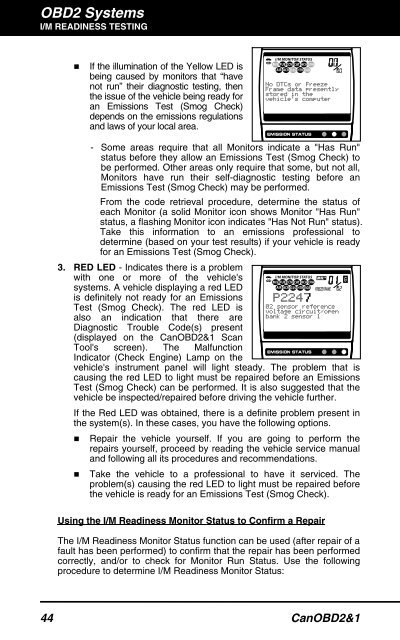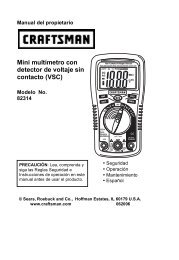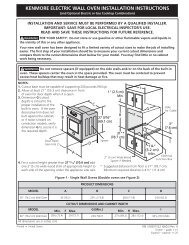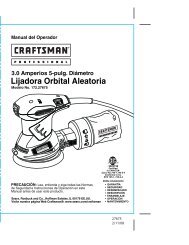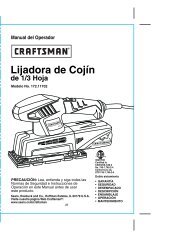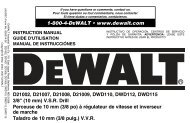Create successful ePaper yourself
Turn your PDF publications into a flip-book with our unique Google optimized e-Paper software.
OBD2 Systems<br />
I/M READINESS TESTING<br />
� If the illumination of the Yellow LED is<br />
being caused by monitors that “have<br />
not run” their diagnostic testing, then<br />
the issue of the vehicle being ready for<br />
an Emissions Test (Smog Check)<br />
depends on the emissions regulations<br />
and laws of your local area.<br />
- Some areas require that all Monitors indicate a "Has Run"<br />
status before they allow an Emissions Test (Smog Check) to<br />
be performed. Other areas only require that some, but not all,<br />
Monitors have run their self-diagnostic testing before an<br />
Emissions Test (Smog Check) may be performed.<br />
From the code retrieval procedure, determine the status of<br />
each Monitor (a solid Monitor icon shows Monitor "Has Run"<br />
status, a flashing Monitor icon indicates "Has Not Run" status).<br />
Take this information to an emissions professional to<br />
determine (based on your test results) if your vehicle is ready<br />
for an Emissions Test (Smog Check).<br />
3. RED LED - Indicates there is a problem<br />
with one or more of the vehicle's<br />
systems. A vehicle displaying a red LED<br />
is definitely not ready for an Emissions<br />
Test (Smog Check). The red LED is<br />
also an indication that there are<br />
Diagnostic Trouble Code(s) present<br />
(displayed on the CanOBD2&1 <strong>Scan</strong><br />
<strong>Tool</strong>'s screen). The Malfunction<br />
Indicator (Check Engine) Lamp on the<br />
vehicle's instrument panel will light steady. The problem that is<br />
causing the red LED to light must be repaired before an Emissions<br />
Test (Smog Check) can be performed. It is also suggested that the<br />
vehicle be inspected/repaired before driving the vehicle further.<br />
If the Red LED was obtained, there is a definite problem present in<br />
the system(s). In these cases, you have the following options.<br />
� Repair the vehicle yourself. If you are going to perform the<br />
repairs yourself, proceed by reading the vehicle service manual<br />
and following all its procedures and recommendations.<br />
� Take the vehicle to a professional to have it serviced. The<br />
problem(s) causing the red LED to light must be repaired before<br />
the vehicle is ready for an Emissions Test (Smog Check).<br />
Using the I/M Readiness Monitor Status to Confirm a Repair<br />
The I/M Readiness Monitor Status function can be used (after repair of a<br />
fault has been performed) to confirm that the repair has been performed<br />
correctly, and/or to check for Monitor Run Status. Use the following<br />
procedure to determine I/M Readiness Monitor Status:<br />
44 CanOBD2&1