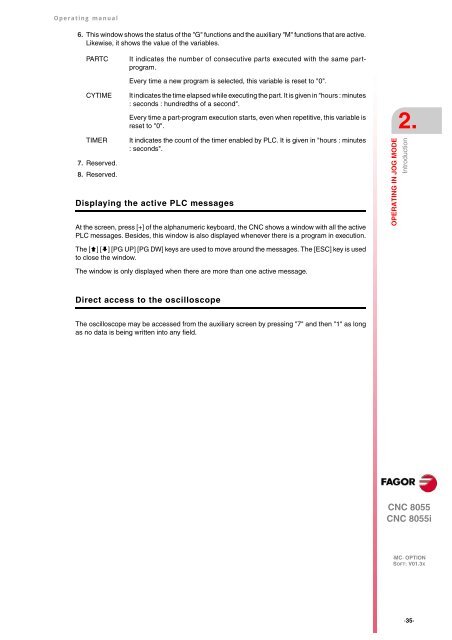CNC 8055 - Operating manual (MC option) - Fagor Automation
CNC 8055 - Operating manual (MC option) - Fagor Automation
CNC 8055 - Operating manual (MC option) - Fagor Automation
You also want an ePaper? Increase the reach of your titles
YUMPU automatically turns print PDFs into web optimized ePapers that Google loves.
<strong>Operating</strong> <strong>manual</strong><br />
6. This window shows the status of the "G" functions and the auxiliary "M" functions that are active.<br />
Likewise, it shows the value of the variables.<br />
PARTC It indicates the number of consecutive parts executed with the same partprogram.<br />
7. Reserved.<br />
8. Reserved.<br />
Every time a new program is selected, this variable is reset to "0".<br />
CYTIME It indicates the time elapsed while executing the part. It is given in "hours : minutes<br />
: seconds : hundredths of a second".<br />
Every time a part-program execution starts, even when repetitive, this variable is<br />
reset to "0".<br />
TIMER It indicates the count of the timer enabled by PLC. It is given in "hours : minutes<br />
: seconds".<br />
Displaying the active PLC messages<br />
At the screen, press [+] of the alphanumeric keyboard, the <strong>CNC</strong> shows a window with all the active<br />
PLC messages. Besides, this window is also displayed whenever there is a program in execution.<br />
The [] [] [PG UP] [PG DW] keys are used to move around the messages. The [ESC] key is used<br />
to close the window.<br />
The window is only displayed when there are more than one active message.<br />
Direct access to the oscilloscope<br />
The oscilloscope may be accessed from the auxiliary screen by pressing "7" and then "1" as long<br />
as no data is being written into any field.<br />
2.<br />
OPERATING IN JOG MODE<br />
Introduction<br />
<strong>CNC</strong> <strong>8055</strong><br />
<strong>CNC</strong> <strong>8055</strong>i<br />
·<strong>MC</strong>· OPTION<br />
SOFT: V01.3X<br />
·35·