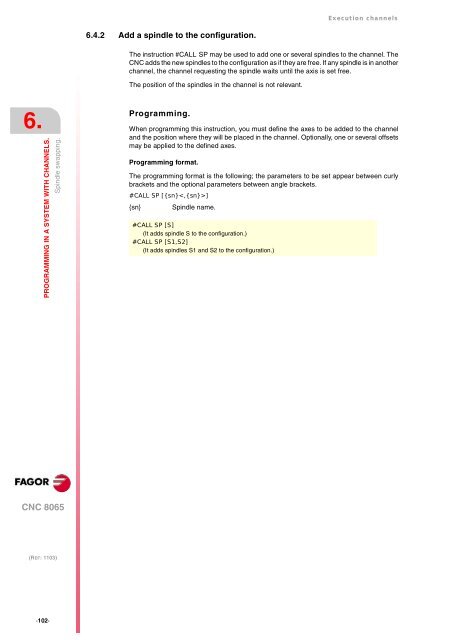EN: man_8065_chn.pdf - Fagor Automation
EN: man_8065_chn.pdf - Fagor Automation
EN: man_8065_chn.pdf - Fagor Automation
Create successful ePaper yourself
Turn your PDF publications into a flip-book with our unique Google optimized e-Paper software.
6.<br />
PROGRAMMING IN A SYSTEM WITH CHANNELS.<br />
Spindle swapping.<br />
CNC <strong>8065</strong><br />
(REF: 1103)<br />
·102·<br />
6.4.2 Add a spindle to the configuration.<br />
Execution channels<br />
The instruction #CALL SP may be used to add one or several spindles to the channel. The<br />
CNC adds the new spindles to the configuration as if they are free. If any spindle is in another<br />
channel, the channel requesting the spindle waits until the axis is set free.<br />
The position of the spindles in the channel is not relevant.<br />
Programming.<br />
When programming this instruction, you must define the axes to be added to the channel<br />
and the position where they will be placed in the channel. Optionally, one or several offsets<br />
may be applied to the defined axes.<br />
Programming format.<br />
The programming format is the following; the parameters to be set appear between curly<br />
brackets and the optional parameters between angle brackets.<br />
#CALL SP [{sn}]<br />
{sn} Spindle name.<br />
#CALL SP [S]<br />
(It adds spindle S to the configuration.)<br />
#CALL SP [S1,S2]<br />
(It adds spindles S1 and S2 to the configuration.)