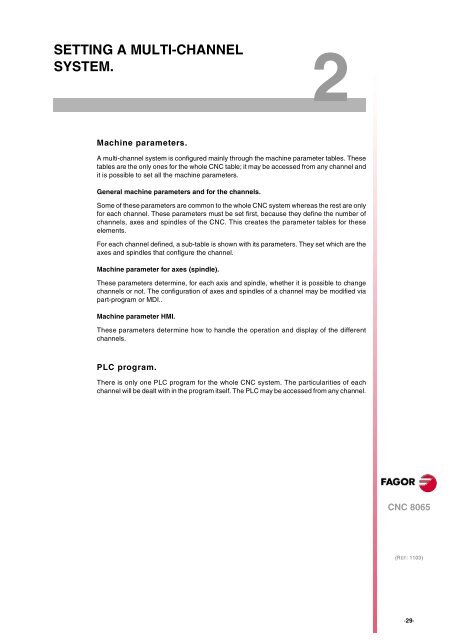EN: man_8065_chn.pdf - Fagor Automation
EN: man_8065_chn.pdf - Fagor Automation
EN: man_8065_chn.pdf - Fagor Automation
You also want an ePaper? Increase the reach of your titles
YUMPU automatically turns print PDFs into web optimized ePapers that Google loves.
SETTING A MULTI-CHANNEL<br />
SYSTEM.<br />
Machine parameters.<br />
2<br />
A multi-channel system is configured mainly through the machine parameter tables. These<br />
tables are the only ones for the whole CNC table; it may be accessed from any channel and<br />
it is possible to set all the machine parameters.<br />
General machine parameters and for the channels.<br />
Some of these parameters are common to the whole CNC system whereas the rest are only<br />
for each channel. These parameters must be set first, because they define the number of<br />
channels, axes and spindles of the CNC. This creates the parameter tables for these<br />
elements.<br />
For each channel defined, a sub-table is shown with its parameters. They set which are the<br />
axes and spindles that configure the channel.<br />
Machine parameter for axes (spindle).<br />
These parameters determine, for each axis and spindle, whether it is possible to change<br />
channels or not. The configuration of axes and spindles of a channel may be modified via<br />
part-program or MDI..<br />
Machine parameter HMI.<br />
These parameters determine how to handle the operation and display of the different<br />
channels.<br />
PLC program.<br />
There is only one PLC program for the whole CNC system. The particularities of each<br />
channel will be dealt with in the program itself. The PLC may be accessed from any channel.<br />
CNC <strong>8065</strong><br />
(REF: 1103)<br />
·29·