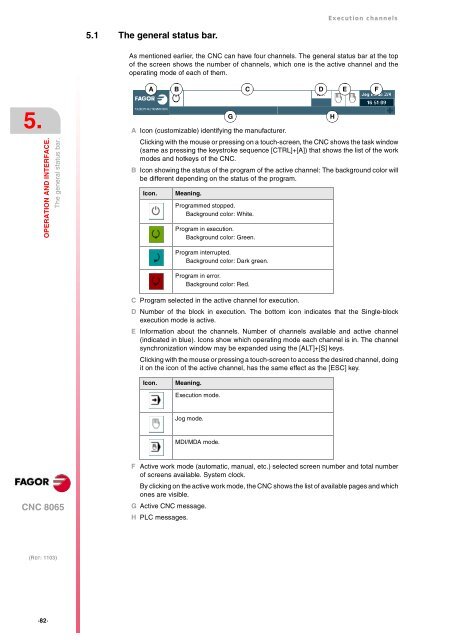EN: man_8065_chn.pdf - Fagor Automation
EN: man_8065_chn.pdf - Fagor Automation
EN: man_8065_chn.pdf - Fagor Automation
Create successful ePaper yourself
Turn your PDF publications into a flip-book with our unique Google optimized e-Paper software.
5.<br />
OPERATION AND INTERFACE.<br />
CNC <strong>8065</strong><br />
(REF: 1103)<br />
·82·<br />
The general status bar.<br />
5.1 The general status bar.<br />
Execution channels<br />
As mentioned earlier, the CNC can have four channels. The general status bar at the top<br />
of the screen shows the number of channels, which one is the active channel and the<br />
operating mode of each of them.<br />
A B C D E F<br />
A Icon (customizable) identifying the <strong>man</strong>ufacturer.<br />
Clicking with the mouse or pressing on a touch-screen, the CNC shows the task window<br />
(same as pressing the keystroke sequence [CTRL]+[A]) that shows the list of the work<br />
modes and hotkeys of the CNC.<br />
B Icon showing the status of the program of the active channel: The background color will<br />
be different depending on the status of the program.<br />
Icon. Meaning.<br />
Programmed stopped.<br />
Background color: White.<br />
Program in execution.<br />
Background color: Green.<br />
Program interrupted.<br />
Background color: Dark green.<br />
Program in error.<br />
Background color: Red.<br />
C Program selected in the active channel for execution.<br />
D Number of the block in execution. The bottom icon indicates that the Single-block<br />
execution mode is active.<br />
E Information about the channels. Number of channels available and active channel<br />
(indicated in blue). Icons show which operating mode each channel is in. The channel<br />
synchronization window may be expanded using the [ALT]+[S] keys.<br />
Clicking with the mouse or pressing a touch-screen to access the desired channel, doing<br />
it on the icon of the active channel, has the same effect as the [ESC] key.<br />
Icon. Meaning.<br />
Execution mode.<br />
Jog mode.<br />
MDI/MDA mode.<br />
G H<br />
F Active work mode (automatic, <strong>man</strong>ual, etc.) selected screen number and total number<br />
of screens available. System clock.<br />
By clicking on the active work mode, the CNC shows the list of available pages and which<br />
ones are visible.<br />
G Active CNC message.<br />
H PLC messages.