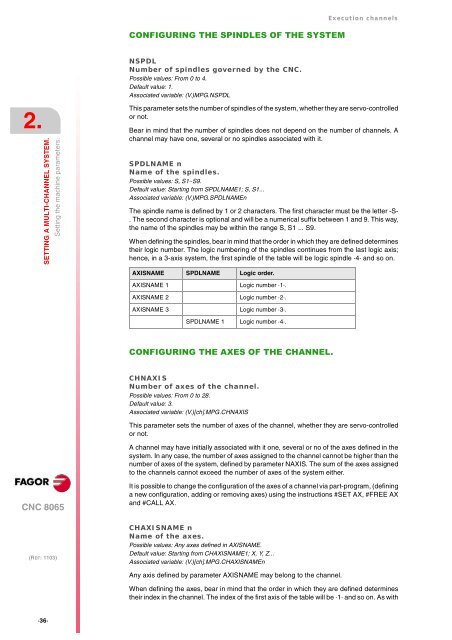EN: man_8065_chn.pdf - Fagor Automation
EN: man_8065_chn.pdf - Fagor Automation
EN: man_8065_chn.pdf - Fagor Automation
Create successful ePaper yourself
Turn your PDF publications into a flip-book with our unique Google optimized e-Paper software.
2.<br />
SETTING A MULTI-CHANNEL SYSTEM.<br />
CNC <strong>8065</strong><br />
·36·<br />
Setting the machine parameters.<br />
(REF: 1103)<br />
CONFIGURING THE SPINDLES OF THE SYSTEM<br />
NSPDL<br />
Number of spindles governed by the CNC.<br />
Possible values: From 0 to 4.<br />
Default value: 1.<br />
Associated variable: (V.)MPG.NSPDL<br />
Execution channels<br />
This parameter sets the number of spindles of the system, whether they are servo-controlled<br />
or not.<br />
Bear in mind that the number of spindles does not depend on the number of channels. A<br />
channel may have one, several or no spindles associated with it.<br />
SPDLNAME n<br />
Name of the spindles.<br />
Possible values: S, S1··S9.<br />
Default value: Starting from SPDLNAME1; S, S1...<br />
Associated variable: (V.)MPG.SPDLNAMEn<br />
The spindle name is defined by 1 or 2 characters. The first character must be the letter -S-<br />
. The second character is optional and will be a numerical suffix between 1 and 9. This way,<br />
the name of the spindles may be within the range S, S1 ... S9.<br />
When defining the spindles, bear in mind that the order in which they are defined determines<br />
their logic number. The logic numbering of the spindles continues from the last logic axis;<br />
hence, in a 3-axis system, the first spindle of the table will be logic spindle ·4· and so on.<br />
AXISNAME SPDLNAME Logic order.<br />
AXISNAME 1 Logic number ·1·.<br />
AXISNAME 2 Logic number ·2·.<br />
AXISNAME 3 Logic number ·3·.<br />
SPDLNAME 1 Logic number ·4·.<br />
CONFIGURING THE AXES OF THE CHANNEL.<br />
CHNAXIS<br />
Number of axes of the channel.<br />
Possible values: From 0 to 28.<br />
Default value: 3.<br />
Associated variable: (V.)[ch].MPG.CHNAXIS<br />
This parameter sets the number of axes of the channel, whether they are servo-controlled<br />
or not.<br />
A channel may have initially associated with it one, several or no of the axes defined in the<br />
system. In any case, the number of axes assigned to the channel cannot be higher than the<br />
number of axes of the system, defined by parameter NAXIS. The sum of the axes assigned<br />
to the channels cannot exceed the number of axes of the system either.<br />
It is possible to change the configuration of the axes of a channel via part-program, (defining<br />
a new configuration, adding or removing axes) using the instructions #SET AX, #FREE AX<br />
and #CALL AX.<br />
CHAXISNAME n<br />
Name of the axes.<br />
Possible values: Any axes defined in AXISNAME.<br />
Default value: Starting from CHAXISNAME1; X, Y, Z...<br />
Associated variable: (V.)[ch].MPG.CHAXISNAMEn<br />
Any axis defined by parameter AXISNAME may belong to the channel.<br />
When defining the axes, bear in mind that the order in which they are defined determines<br />
their index in the channel. The index of the first axis of the table will be ·1· and so on. As with