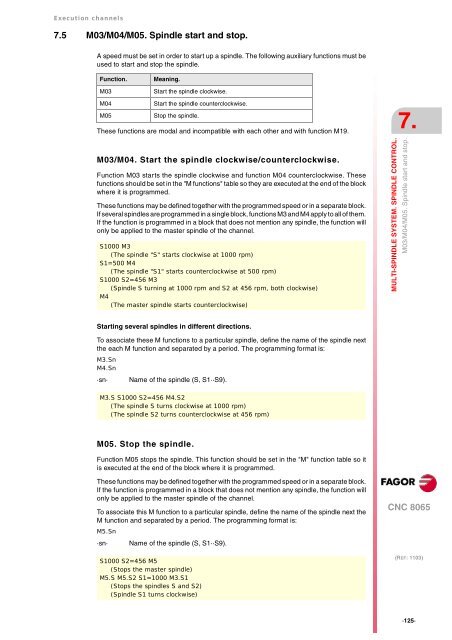EN: man_8065_chn.pdf - Fagor Automation
EN: man_8065_chn.pdf - Fagor Automation
EN: man_8065_chn.pdf - Fagor Automation
Create successful ePaper yourself
Turn your PDF publications into a flip-book with our unique Google optimized e-Paper software.
Execution channels<br />
7.5 M03/M04/M05. Spindle start and stop.<br />
A speed must be set in order to start up a spindle. The following auxiliary functions must be<br />
used to start and stop the spindle.<br />
Function. Meaning.<br />
M03 Start the spindle clockwise.<br />
M04 Start the spindle counterclockwise.<br />
M05 Stop the spindle.<br />
These functions are modal and incompatible with each other and with function M19.<br />
M03/M04. Start the spindle clockwise/counterclockwise.<br />
Function M03 starts the spindle clockwise and function M04 counterclockwise. These<br />
functions should be set in the "M functions" table so they are executed at the end of the block<br />
where it is programmed.<br />
These functions may be defined together with the programmed speed or in a separate block.<br />
If several spindles are programmed in a single block, functions M3 and M4 apply to all of them.<br />
If the function is programmed in a block that does not mention any spindle, the function will<br />
only be applied to the master spindle of the channel.<br />
S1000 M3<br />
(The spindle "S" starts clockwise at 1000 rpm)<br />
S1=500 M4<br />
(The spindle "S1" starts counterclockwise at 500 rpm)<br />
S1000 S2=456 M3<br />
(Spindle S turning at 1000 rpm and S2 at 456 rpm, both clockwise)<br />
M4<br />
(The master spindle starts counterclockwise)<br />
Starting several spindles in different directions.<br />
To associate these M functions to a particular spindle, define the name of the spindle next<br />
the each M function and separated by a period. The programming format is:<br />
M3.Sn<br />
M4.Sn<br />
·sn· Name of the spindle (S, S1··S9).<br />
M3.S S1000 S2=456 M4.S2<br />
(The spindle S turns clockwise at 1000 rpm)<br />
(The spindle S2 turns counterclockwise at 456 rpm)<br />
M05. Stop the spindle.<br />
Function M05 stops the spindle. This function should be set in the "M" function table so it<br />
is executed at the end of the block where it is programmed.<br />
These functions may be defined together with the programmed speed or in a separate block.<br />
If the function is programmed in a block that does not mention any spindle, the function will<br />
only be applied to the master spindle of the channel.<br />
To associate this M function to a particular spindle, define the name of the spindle next the<br />
M function and separated by a period. The programming format is:<br />
M5.Sn<br />
·sn· Name of the spindle (S, S1··S9).<br />
S1000 S2=456 M5<br />
(Stops the master spindle)<br />
M5.S M5.S2 S1=1000 M3.S1<br />
(Stops the spindles S and S2)<br />
(Spindle S1 turns clockwise)<br />
7.<br />
MULTI-SPINDLE SYSTEM. SPINDLE CONTROL.<br />
M03/M04/M05. Spindle start and stop.<br />
CNC <strong>8065</strong><br />
(REF: 1103)<br />
·125·