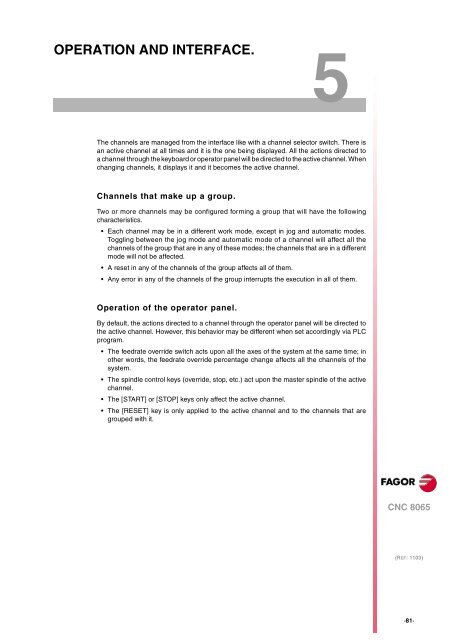EN: man_8065_chn.pdf - Fagor Automation
EN: man_8065_chn.pdf - Fagor Automation
EN: man_8065_chn.pdf - Fagor Automation
Create successful ePaper yourself
Turn your PDF publications into a flip-book with our unique Google optimized e-Paper software.
OPERATION AND INTERFACE.<br />
5<br />
The channels are <strong>man</strong>aged from the interface like with a channel selector switch. There is<br />
an active channel at all times and it is the one being displayed. All the actions directed to<br />
a channel through the keyboard or operator panel will be directed to the active channel. When<br />
changing channels, it displays it and it becomes the active channel.<br />
Channels that make up a group.<br />
Two or more channels may be configured forming a group that will have the following<br />
characteristics.<br />
Each channel may be in a different work mode, except in jog and automatic modes.<br />
Toggling between the jog mode and automatic mode of a channel will affect all the<br />
channels of the group that are in any of these modes; the channels that are in a different<br />
mode will not be affected.<br />
A reset in any of the channels of the group affects all of them.<br />
Any error in any of the channels of the group interrupts the execution in all of them.<br />
Operation of the operator panel.<br />
By default, the actions directed to a channel through the operator panel will be directed to<br />
the active channel. However, this behavior may be different when set accordingly via PLC<br />
program.<br />
The feedrate override switch acts upon all the axes of the system at the same time; in<br />
other words, the feedrate override percentage change affects all the channels of the<br />
system.<br />
The spindle control keys (override, stop, etc.) act upon the master spindle of the active<br />
channel.<br />
The [START] or [STOP] keys only affect the active channel.<br />
The [RESET] key is only applied to the active channel and to the channels that are<br />
grouped with it.<br />
CNC <strong>8065</strong><br />
(REF: 1103)<br />
·81·