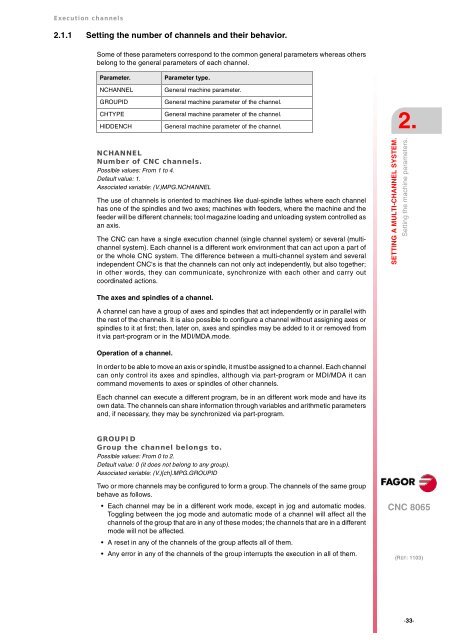EN: man_8065_chn.pdf - Fagor Automation
EN: man_8065_chn.pdf - Fagor Automation
EN: man_8065_chn.pdf - Fagor Automation
Create successful ePaper yourself
Turn your PDF publications into a flip-book with our unique Google optimized e-Paper software.
Execution channels<br />
2.1.1 Setting the number of channels and their behavior.<br />
Some of these parameters correspond to the common general parameters whereas others<br />
belong to the general parameters of each channel.<br />
Parameter. Parameter type.<br />
NCHANNEL General machine parameter.<br />
GROUPID General machine parameter of the channel.<br />
CHTYPE General machine parameter of the channel.<br />
HIDD<strong>EN</strong>CH General machine parameter of the channel.<br />
NCHANNEL<br />
Number of CNC channels.<br />
Possible values: From 1 to 4.<br />
Default value: 1.<br />
Associated variable: (V.)MPG.NCHANNEL<br />
The use of channels is oriented to machines like dual-spindle lathes where each channel<br />
has one of the spindles and two axes; machines with feeders, where the machine and the<br />
feeder will be different channels; tool magazine loading and unloading system controlled as<br />
an axis.<br />
The CNC can have a single execution channel (single channel system) or several (multichannel<br />
system). Each channel is a different work environment that can act upon a part of<br />
or the whole CNC system. The difference between a multi-channel system and several<br />
independent CNC's is that the channels can not only act independently, but also together;<br />
in other words, they can communicate, synchronize with each other and carry out<br />
coordinated actions.<br />
The axes and spindles of a channel.<br />
A channel can have a group of axes and spindles that act independently or in parallel with<br />
the rest of the channels. It is also possible to configure a channel without assigning axes or<br />
spindles to it at first; then, later on, axes and spindles may be added to it or removed from<br />
it via part-program or in the MDI/MDA.mode.<br />
Operation of a channel.<br />
In order to be able to move an axis or spindle, it must be assigned to a channel. Each channel<br />
can only control its axes and spindles, although via part-program or MDI/MDA it can<br />
com<strong>man</strong>d movements to axes or spindles of other channels.<br />
Each channel can execute a different program, be in an different work mode and have its<br />
own data. The channels can share information through variables and arithmetic parameters<br />
and, if necessary, they may be synchronized via part-program.<br />
GROUPID<br />
Group the channel belongs to.<br />
Possible values: From 0 to 2.<br />
Default value: 0 (it does not belong to any group).<br />
Associated variable: (V.)[ch].MPG.GROUPID<br />
Two or more channels may be configured to form a group. The channels of the same group<br />
behave as follows.<br />
Each channel may be in a different work mode, except in jog and automatic modes.<br />
Toggling between the jog mode and automatic mode of a channel will affect all the<br />
channels of the group that are in any of these modes; the channels that are in a different<br />
mode will not be affected.<br />
A reset in any of the channels of the group affects all of them.<br />
Any error in any of the channels of the group interrupts the execution in all of them.<br />
2.<br />
SETTING A MULTI-CHANNEL SYSTEM.<br />
Setting the machine parameters.<br />
CNC <strong>8065</strong><br />
(REF: 1103)<br />
·33·