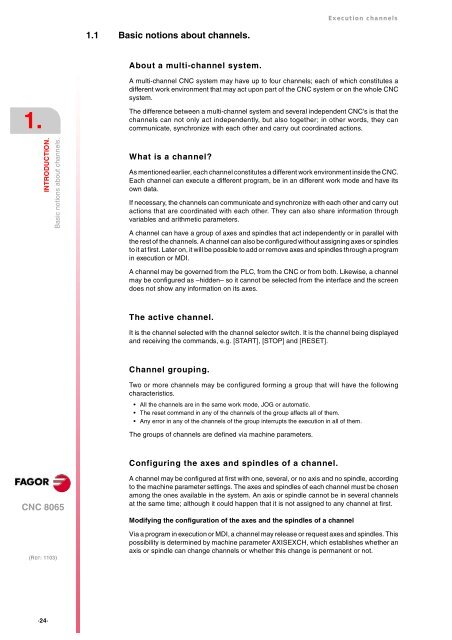EN: man_8065_chn.pdf - Fagor Automation
EN: man_8065_chn.pdf - Fagor Automation
EN: man_8065_chn.pdf - Fagor Automation
You also want an ePaper? Increase the reach of your titles
YUMPU automatically turns print PDFs into web optimized ePapers that Google loves.
1.<br />
INTRODUCTION.<br />
CNC <strong>8065</strong><br />
·24·<br />
Basic notions about channels.<br />
(REF: 1103)<br />
1.1 Basic notions about channels.<br />
About a multi-channel system.<br />
Execution channels<br />
A multi-channel CNC system may have up to four channels; each of which constitutes a<br />
different work environment that may act upon part of the CNC system or on the whole CNC<br />
system.<br />
The difference between a multi-channel system and several independent CNC's is that the<br />
channels can not only act independently, but also together; in other words, they can<br />
communicate, synchronize with each other and carry out coordinated actions.<br />
What is a channel?<br />
As mentioned earlier, each channel constitutes a different work environment inside the CNC.<br />
Each channel can execute a different program, be in an different work mode and have its<br />
own data.<br />
If necessary, the channels can communicate and synchronize with each other and carry out<br />
actions that are coordinated with each other. They can also share information through<br />
variables and arithmetic parameters.<br />
A channel can have a group of axes and spindles that act independently or in parallel with<br />
the rest of the channels. A channel can also be configured without assigning axes or spindles<br />
to it at first. Later on, it will be possible to add or remove axes and spindles through a program<br />
in execution or MDI.<br />
A channel may be governed from the PLC, from the CNC or from both. Likewise, a channel<br />
may be configured as –hidden– so it cannot be selected from the interface and the screen<br />
does not show any information on its axes.<br />
The active channel.<br />
It is the channel selected with the channel selector switch. It is the channel being displayed<br />
and receiving the com<strong>man</strong>ds, e.g. [START], [STOP] and [RESET].<br />
Channel grouping.<br />
Two or more channels may be configured forming a group that will have the following<br />
characteristics.<br />
All the channels are in the same work mode, JOG or automatic.<br />
The reset com<strong>man</strong>d in any of the channels of the group affects all of them.<br />
Any error in any of the channels of the group interrupts the execution in all of them.<br />
The groups of channels are defined via machine parameters.<br />
Configuring the axes and spindles of a channel.<br />
A channel may be configured at first with one, several, or no axis and no spindle, according<br />
to the machine parameter settings. The axes and spindles of each channel must be chosen<br />
among the ones available in the system. An axis or spindle cannot be in several channels<br />
at the same time; although it could happen that it is not assigned to any channel at first.<br />
Modifying the configuration of the axes and the spindles of a channel<br />
Via a program in execution or MDI, a channel may release or request axes and spindles. This<br />
possibility is determined by machine parameter AXISEXCH, which establishes whether an<br />
axis or spindle can change channels or whether this change is per<strong>man</strong>ent or not.