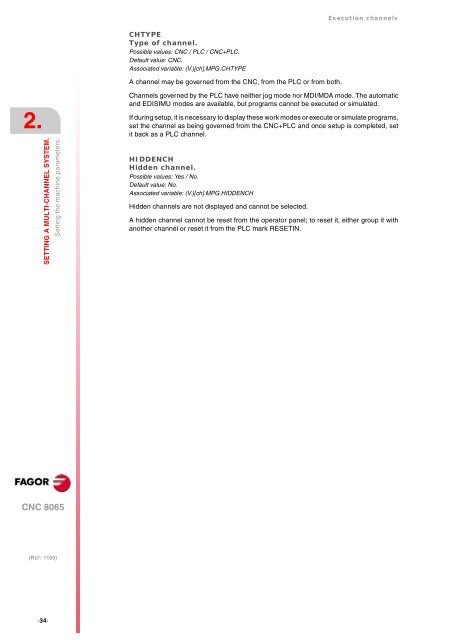EN: man_8065_chn.pdf - Fagor Automation
EN: man_8065_chn.pdf - Fagor Automation
EN: man_8065_chn.pdf - Fagor Automation
Create successful ePaper yourself
Turn your PDF publications into a flip-book with our unique Google optimized e-Paper software.
2.<br />
SETTING A MULTI-CHANNEL SYSTEM.<br />
CNC <strong>8065</strong><br />
·34·<br />
Setting the machine parameters.<br />
(REF: 1103)<br />
CHTYPE<br />
Type of channel.<br />
Possible values: CNC / PLC / CNC+PLC.<br />
Default value: CNC.<br />
Associated variable: (V.)[ch].MPG.CHTYPE<br />
A channel may be governed from the CNC, from the PLC or from both.<br />
Execution channels<br />
Channels governed by the PLC have neither jog mode nor MDI/MDA mode. The automatic<br />
and EDISIMU modes are available, but programs cannot be executed or simulated.<br />
If during setup, it is necessary to display these work modes or execute or simulate programs,<br />
set the channel as being governed from the CNC+PLC and once setup is completed, set<br />
it back as a PLC channel.<br />
HIDD<strong>EN</strong>CH<br />
Hidden channel.<br />
Possible values: Yes / No.<br />
Default value: No.<br />
Associated variable: (V.)[ch].MPG.HIDD<strong>EN</strong>CH<br />
Hidden channels are not displayed and cannot be selected.<br />
A hidden channel cannot be reset from the operator panel; to reset it, either group it with<br />
another channel or reset it from the PLC mark RESETIN.