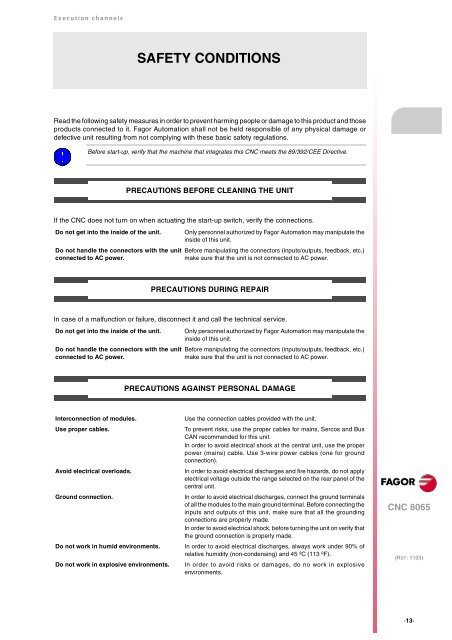EN: man_8065_chn.pdf - Fagor Automation
EN: man_8065_chn.pdf - Fagor Automation
EN: man_8065_chn.pdf - Fagor Automation
Create successful ePaper yourself
Turn your PDF publications into a flip-book with our unique Google optimized e-Paper software.
Execution channels<br />
SAFETY CONDITIONS<br />
Read the following safety measures in order to prevent harming people or damage to this product and those<br />
products connected to it. <strong>Fagor</strong> <strong>Automation</strong> shall not be held responsible of any physical damage or<br />
defective unit resulting from not complying with these basic safety regulations.<br />
Before start-up, verify that the machine that integrates this CNC meets the 89/392/CEE Directive.<br />
PRECAUTIONS BEFORE CLEANING THE UNIT<br />
If the CNC does not turn on when actuating the start-up switch, verify the connections.<br />
Do not get into the inside of the unit. Only personnel authorized by <strong>Fagor</strong> <strong>Automation</strong> may <strong>man</strong>ipulate the<br />
inside of this unit.<br />
Do not handle the connectors with the unit<br />
connected to AC power.<br />
Before <strong>man</strong>ipulating the connectors (inputs/outputs, feedback, etc.)<br />
make sure that the unit is not connected to AC power.<br />
PRECAUTIONS DURING REPAIR<br />
In case of a malfunction or failure, disconnect it and call the te<strong>chn</strong>ical service.<br />
Do not get into the inside of the unit. Only personnel authorized by <strong>Fagor</strong> <strong>Automation</strong> may <strong>man</strong>ipulate the<br />
inside of this unit.<br />
Do not handle the connectors with the unit<br />
connected to AC power.<br />
Before <strong>man</strong>ipulating the connectors (inputs/outputs, feedback, etc.)<br />
make sure that the unit is not connected to AC power.<br />
PRECAUTIONS AGAINST PERSONAL DAMAGE<br />
Interconnection of modules. Use the connection cables provided with the unit.<br />
Use proper cables. To prevent risks, use the proper cables for mains, Sercos and Bus<br />
CAN recommended for this unit.<br />
In order to avoid electrical shock at the central unit, use the proper<br />
power (mains) cable. Use 3-wire power cables (one for ground<br />
connection).<br />
Avoid electrical overloads. In order to avoid electrical discharges and fire hazards, do not apply<br />
electrical voltage outside the range selected on the rear panel of the<br />
central unit.<br />
Ground connection. In order to avoid electrical discharges, connect the ground terminals<br />
of all the modules to the main ground terminal. Before connecting the<br />
inputs and outputs of this unit, make sure that all the grounding<br />
connections are properly made.<br />
In order to avoid electrical shock, before turning the unit on verify that<br />
the ground connection is properly made.<br />
Do not work in humid environments. In order to avoid electrical discharges, always work under 90% of<br />
relative humidity (non-condensing) and 45 ºC (113 ºF).<br />
Do not work in explosive environments. In order to avoid risks or damages, do no work in explosive<br />
environments.<br />
CNC <strong>8065</strong><br />
(REF: 1103)<br />
·13·