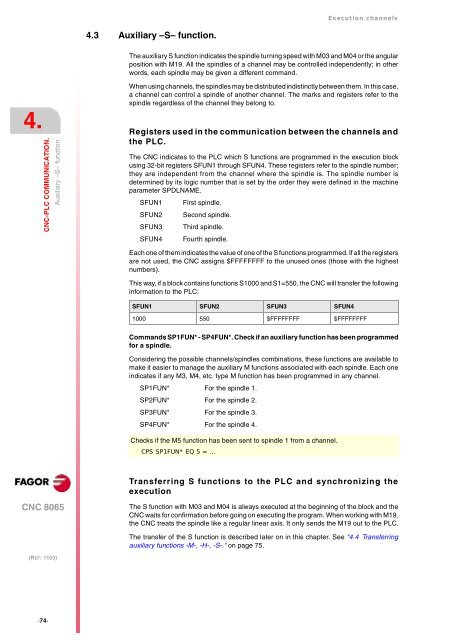EN: man_8065_chn.pdf - Fagor Automation
EN: man_8065_chn.pdf - Fagor Automation
EN: man_8065_chn.pdf - Fagor Automation
You also want an ePaper? Increase the reach of your titles
YUMPU automatically turns print PDFs into web optimized ePapers that Google loves.
4.<br />
CNC-PLC COMMUNICATION.<br />
CNC <strong>8065</strong><br />
(REF: 1103)<br />
·74·<br />
Auxiliary –S– function.<br />
4.3 Auxiliary –S– function.<br />
Execution channels<br />
The auxiliary S function indicates the spindle turning speed with M03 and M04 or the angular<br />
position with M19. All the spindles of a channel may be controlled independently; in other<br />
words, each spindle may be given a different com<strong>man</strong>d.<br />
When using channels, the spindles may be distributed indistinctly between them. In this case,<br />
a channel can control a spindle of another channel. The marks and registers refer to the<br />
spindle regardless of the channel they belong to.<br />
Registers used in the communication between the channels and<br />
the PLC.<br />
The CNC indicates to the PLC which S functions are programmed in the execution block<br />
using 32-bit registers SFUN1 through SFUN4. These registers refer to the spindle number;<br />
they are independent from the channel where the spindle is. The spindle number is<br />
determined by its logic number that is set by the order they were defined in the machine<br />
parameter SPDLNAME.<br />
SFUN1 First spindle.<br />
SFUN2 Second spindle.<br />
SFUN3 Third spindle.<br />
SFUN4 Fourth spindle.<br />
Each one of them indicates the value of one of the S functions programmed. If all the registers<br />
are not used, the CNC assigns $FFFFFFFF to the unused ones (those with the highest<br />
numbers).<br />
This way, if a block contains functions S1000 and S1=550, the CNC will transfer the following<br />
information to the PLC:<br />
SFUN1 SFUN2 SFUN3 SFUN4<br />
1000 550 $FFFFFFFF $FFFFFFFF<br />
Com<strong>man</strong>ds SP1FUN* - SP4FUN*. Check if an auxiliary function has been programmed<br />
for a spindle.<br />
Considering the possible channels/spindles combinations, these functions are available to<br />
make it easier to <strong>man</strong>age the auxiliary M functions associated with each spindle. Each one<br />
indicates if any M3, M4, etc. type M function has been programmed in any channel.<br />
SP1FUN* For the spindle 1.<br />
SP2FUN* For the spindle 2.<br />
SP3FUN* For the spindle 3.<br />
SP4FUN* For the spindle 4.<br />
Checks if the M5 function has been sent to spindle 1 from a channel.<br />
CPS SP1FUN* EQ 5 = ...<br />
Transferring S functions to the PLC and synchronizing the<br />
execution<br />
The S function with M03 and M04 is always executed at the beginning of the block and the<br />
CNC waits for confirmation before going on executing the program. When working with M19,<br />
the CNC treats the spindle like a regular linear axis. It only sends the M19 out to the PLC.<br />
The transfer of the S function is described later on in this chapter. See "4.4 Transferring<br />
auxiliary functions -M-, -H-, -S-." on page 75.