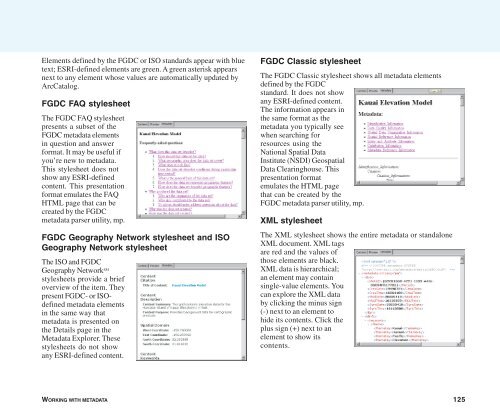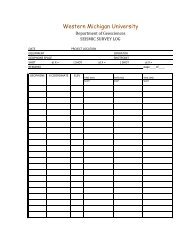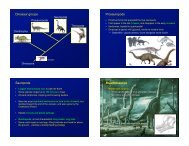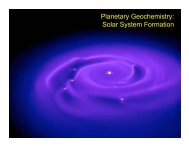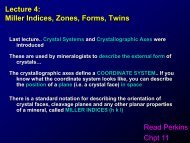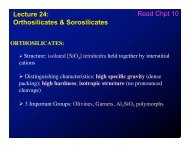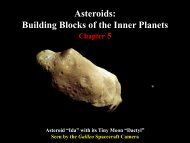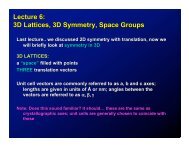Using ArcCatalog
Using ArcCatalog
Using ArcCatalog
You also want an ePaper? Increase the reach of your titles
YUMPU automatically turns print PDFs into web optimized ePapers that Google loves.
Elements defined by the FGDC or ISO standards appear with blue<br />
text; ESRI-defined elements are green. A green asterisk appears<br />
next to any element whose values are automatically updated by<br />
<strong>ArcCatalog</strong>.<br />
FGDC FAQ stylesheet<br />
The FGDC FAQ stylesheet<br />
presents a subset of the<br />
FGDC metadata elements<br />
in question and answer<br />
format. It may be useful if<br />
you’re new to metadata.<br />
This stylesheet does not<br />
show any ESRI-defined<br />
content. This presentation<br />
format emulates the FAQ<br />
HTML page that can be<br />
created by the FGDC<br />
metadata parser utility, mp.<br />
FGDC Geography Network stylesheet and ISO<br />
Geography Network stylesheet<br />
The ISO and FGDC<br />
Geography Network SM<br />
stylesheets provide a brief<br />
overview of the item. They<br />
present FGDC- or ISOdefined<br />
metadata elements<br />
in the same way that<br />
metadata is presented on<br />
the Details page in the<br />
Metadata Explorer. These<br />
stylesheets do not show<br />
any ESRI-defined content.<br />
FGDC Classic stylesheet<br />
The FGDC Classic stylesheet shows all metadata elements<br />
defined by the FGDC<br />
standard. It does not show<br />
any ESRI-defined content.<br />
The information appears in<br />
the same format as the<br />
metadata you typically see<br />
when searching for<br />
resources using the<br />
National Spatial Data<br />
Institute (NSDI) Geospatial<br />
Data Clearinghouse. This<br />
presentation format<br />
emulates the HTML page<br />
that can be created by the<br />
FGDC metadata parser utility, mp.<br />
XML stylesheet<br />
The XML stylesheet shows the entire metadata or standalone<br />
XML document. XML tags<br />
are red and the values of<br />
those elements are black.<br />
XML data is hierarchical;<br />
an element may contain<br />
single-value elements. You<br />
can explore the XML data<br />
by clicking the minus sign<br />
(-) next to an element to<br />
hide its contents. Click the<br />
plus sign (+) next to an<br />
element to show its<br />
contents.<br />
WORKING WITH METADATA 125