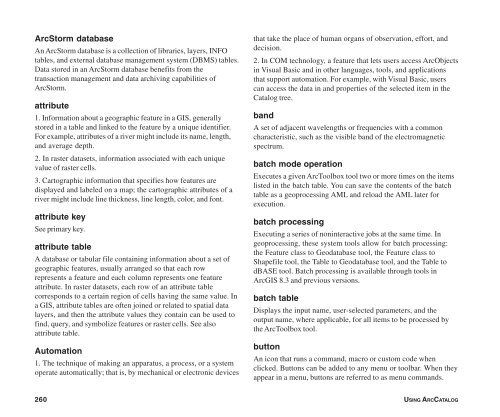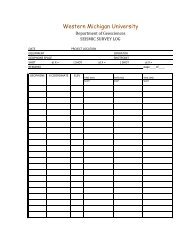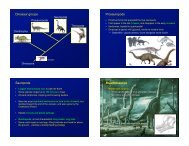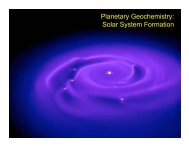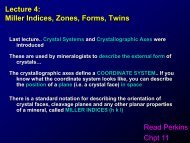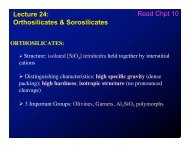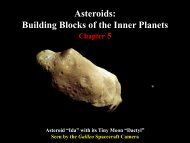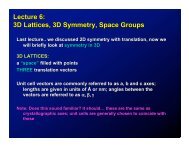Using ArcCatalog
Using ArcCatalog
Using ArcCatalog
You also want an ePaper? Increase the reach of your titles
YUMPU automatically turns print PDFs into web optimized ePapers that Google loves.
ArcStorm database<br />
An ArcStorm database is a collection of libraries, layers, INFO<br />
tables, and external database management system (DBMS) tables.<br />
Data stored in an ArcStorm database benefits from the<br />
transaction management and data archiving capabilities of<br />
ArcStorm.<br />
attribute<br />
1. Information about a geographic feature in a GIS, generally<br />
stored in a table and linked to the feature by a unique identifier.<br />
For example, attributes of a river might include its name, length,<br />
and average depth.<br />
2. In raster datasets, information associated with each unique<br />
value of raster cells.<br />
3. Cartographic information that specifies how features are<br />
displayed and labeled on a map; the cartographic attributes of a<br />
river might include line thickness, line length, color, and font.<br />
attribute key<br />
See primary key.<br />
attribute table<br />
A database or tabular file containing information about a set of<br />
geographic features, usually arranged so that each row<br />
represents a feature and each column represents one feature<br />
attribute. In raster datasets, each row of an attribute table<br />
corresponds to a certain region of cells having the same value. In<br />
a GIS, attribute tables are often joined or related to spatial data<br />
layers, and then the attribute values they contain can be used to<br />
find, query, and symbolize features or raster cells. See also<br />
attribute table.<br />
Automation<br />
1. The technique of making an apparatus, a process, or a system<br />
operate automatically; that is, by mechanical or electronic devices<br />
that take the place of human organs of observation, effort, and<br />
decision.<br />
2. In COM technology, a feature that lets users access ArcObjects<br />
in Visual Basic and in other languages, tools, and applications<br />
that support automation. For example, with Visual Basic, users<br />
can access the data in and properties of the selected item in the<br />
Catalog tree.<br />
band<br />
A set of adjacent wavelengths or frequencies with a common<br />
characteristic, such as the visible band of the electromagnetic<br />
spectrum.<br />
batch mode operation<br />
Executes a given ArcToolbox tool two or more times on the items<br />
listed in the batch table. You can save the contents of the batch<br />
table as a geoprocessing AML and reload the AML later for<br />
execution.<br />
batch processing<br />
Executing a series of noninteractive jobs at the same time. In<br />
geoprocessing, these system tools allow for batch processing:<br />
the Feature class to Geodatabase tool, the Feature class to<br />
Shapefile tool, the Table to Geodatabase tool, and the Table to<br />
dBASE tool. Batch processing is available through tools in<br />
ArcGIS 8.3 and previous versions.<br />
batch table<br />
Displays the input name, user-selected parameters, and the<br />
output name, where applicable, for all items to be processed by<br />
the ArcToolbox tool.<br />
button<br />
An icon that runs a command, macro or custom code when<br />
clicked. Buttons can be added to any menu or toolbar. When they<br />
appear in a menu, buttons are referred to as menu commands.<br />
260 USING ARCCATALOG