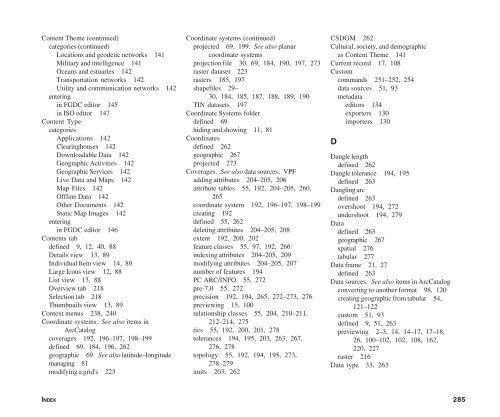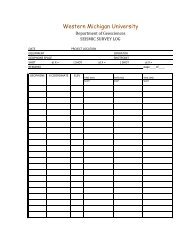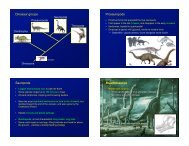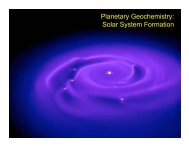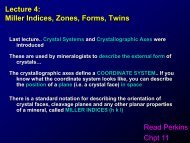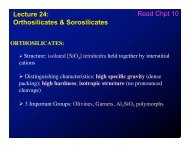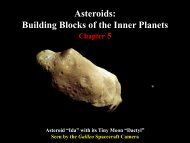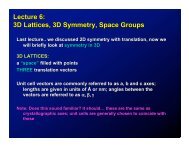Using ArcCatalog
Using ArcCatalog
Using ArcCatalog
Create successful ePaper yourself
Turn your PDF publications into a flip-book with our unique Google optimized e-Paper software.
Content Theme (continued)<br />
categories (continued)<br />
Locations and geodetic networks 141<br />
Military and intelligence 141<br />
Oceans and estuaries 142<br />
Transportation networks 142<br />
Utility and communication networks 142<br />
entering<br />
in FGDC editor 145<br />
in ISO editor 147<br />
Content Type<br />
categories<br />
Applications 142<br />
Clearinghouses 142<br />
Downloadable Data 142<br />
Geographic Activities 142<br />
Geographic Services 142<br />
Live Data and Maps 142<br />
Map Files 142<br />
Offline Data 142<br />
Other Documents 142<br />
Static Map Images 142<br />
entering<br />
in FGDC editor 146<br />
Contents tab<br />
defined 9, 12, 40, 88<br />
Details view 13, 89<br />
Individual Item view 14, 89<br />
Large Icons view 12, 88<br />
List view 13, 88<br />
Overview tab 218<br />
Selection tab 218<br />
Thumbnails view 13, 89<br />
Context menus 238, 240<br />
Coordinate systems. See also items in<br />
<strong>ArcCatalog</strong><br />
coverages 192, 196–197, 198–199<br />
defined 69, 184, 196, 262<br />
geographic 69. See also latitude–longitude<br />
managing 81<br />
modifying a grid's 223<br />
Coordinate systems (continued)<br />
projected 69, 199. See also planar<br />
coordinate systems<br />
projection file 30, 69, 184, 190, 197, 273<br />
raster dataset 223<br />
rasters 185, 197<br />
shapefiles 29–<br />
30, 184, 185, 187, 188, 189, 190<br />
TIN datasets 197<br />
Coordinate Systems folder<br />
defined 69<br />
hiding and showing 11, 81<br />
Coordinates<br />
defined 262<br />
geographic 267<br />
projected 273<br />
Coverages. See also data sources; VPF<br />
adding attributes 204–205, 206<br />
attribute tables 55, 192, 204–205, 260,<br />
265<br />
coordinate system 192, 196–197, 198–199<br />
creating 192<br />
defined 55, 262<br />
deleting attributes 204–205, 208<br />
extent 192, 200, 202<br />
feature classes 55, 97, 192, 266<br />
indexing attributes 204–205, 209<br />
modifying attributes 204–205, 207<br />
number of features 194<br />
PC ARC/INFO 55, 272<br />
pre-7.0 55, 272<br />
precision 192, 194, 265, 272–273, 276<br />
previewing 15, 100<br />
relationship classes 55, 204, 210–211,<br />
212–214, 275<br />
tics 55, 192, 200, 201, 278<br />
tolerances 194, 195, 203, 263, 267,<br />
276, 278<br />
topology 55, 192, 194, 195, 273,<br />
278–279<br />
units 203, 262<br />
CSDGM 262<br />
Cultural, society, and demographic<br />
as Content Theme 141<br />
Current record 17, 108<br />
Custom<br />
commands 251–252, 254<br />
data sources 51, 93<br />
metadata<br />
editors 134<br />
exporters 130<br />
importers 130<br />
D<br />
Dangle length<br />
defined 262<br />
Dangle tolerance 194, 195<br />
defined 263<br />
Dangling arc<br />
defined 263<br />
overshoot 194, 272<br />
undershoot 194, 279<br />
Data<br />
defined 263<br />
geographic 267<br />
spatial 276<br />
tabular 277<br />
Data frame 21, 27<br />
defined 263<br />
Data sources. See also items in <strong>ArcCatalog</strong><br />
converting to another format 98, 120<br />
creating geographic from tabular 54,<br />
121–122<br />
custom 51, 93<br />
defined 9, 51, 263<br />
previewing 2–3, 14, 14–17, 17–18,<br />
26, 100–102, 102, 108, 162,<br />
220, 227<br />
raster 216<br />
Data type 33, 263<br />
INDEX 285