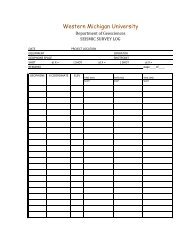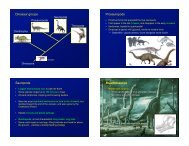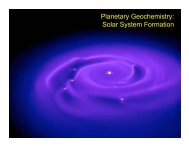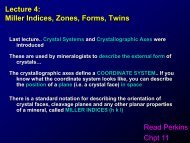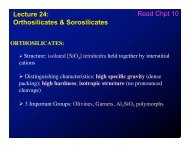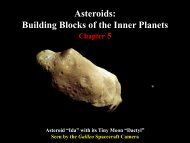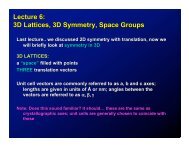Using ArcCatalog
Using ArcCatalog
Using ArcCatalog
You also want an ePaper? Increase the reach of your titles
YUMPU automatically turns print PDFs into web optimized ePapers that Google loves.
Managing published documents<br />
Once a metadata document has been published, documents on<br />
the Metadata Service can be managed in the same manner that<br />
you manage other items in <strong>ArcCatalog</strong>. However, the ArcIMS<br />
administrator must have granted you the appropriate permissions<br />
in order to do so.<br />
Anyone who has permission to publish to a Metadata Service<br />
can create folders on that service, copy documents, and establish<br />
relationships between documents. A publisher also has permission<br />
to rename, edit, and delete the documents that the publisher<br />
owns as well as to make the documents private. When metadata<br />
is published, the title within the metadata is used as the name of<br />
the document. You can rename a published metadata document in<br />
<strong>ArcCatalog</strong>, but doing so doesn’t change the title stored within<br />
the metadata.<br />
A Metadata Service is only useful if the published documents are<br />
easy to find. Creating a useful catalog of documents requires the<br />
services of a librarian, who can manage the documents and work<br />
with contributors to ensure their quality. Like building an index<br />
for a book, the librarian also needs to think about the various<br />
ways that people will look for data. The librarian should be<br />
granted administration privileges by the ArcIMS administrator.<br />
This lets them view, modify, and delete all documents that are<br />
available on the service.<br />
The librarian can use <strong>ArcCatalog</strong> to construct a series of folders<br />
that organize the published documents in different ways. One<br />
document would appear in a different place in each hierarchy. A<br />
Metadata Service might contain one folder that organizes the<br />
documents by geographic location like a gazetteer, another folder<br />
that organizes documents by publisher, another by subject, and<br />
so on. When browsing the contents of the service in <strong>ArcCatalog</strong><br />
or the Metadata Explorer, people will use each of those folders as<br />
a different entry point to drill down through the catalog and find<br />
what they need.<br />
For example, a Metadata Service that publishes information about<br />
the western United States might have one folder that organizes<br />
documents by publisher and another that organizes by geographic<br />
location. Each organization that contributes information<br />
could publish its metadata into its folder. The librarian who<br />
oversees the Metadata Service could then copy the published<br />
document into the appropriate geographic location folder.<br />
Metadata describing an image that covers a large area of California<br />
would be copied to the California folder. Metadata describing<br />
election results in Riverside County would be copied to the<br />
Riverside County folder.<br />
While a published document can exist in many folders, only one<br />
physical copy of the document is stored in the database, and the<br />
document will only appear once in a list of search results.<br />
Similarly, when you delete a document on the Metadata Service,<br />
you are only deleting the selected reference to that document. All<br />
references to a document must be deleted in order to remove that<br />
document from the service. When you delete the last reference to<br />
a document, a message will appear confirming that you want to<br />
remove the document from the Metadata Service.<br />
150 USING ARCCATALOG