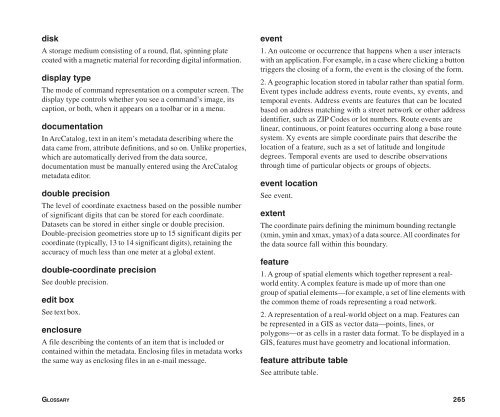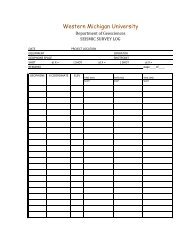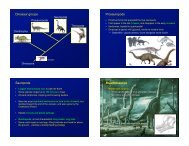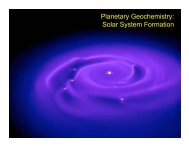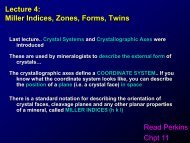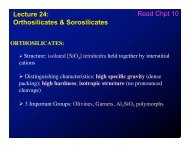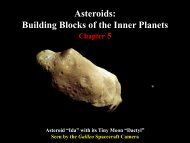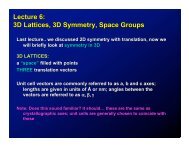Using ArcCatalog
Using ArcCatalog
Using ArcCatalog
Create successful ePaper yourself
Turn your PDF publications into a flip-book with our unique Google optimized e-Paper software.
disk<br />
A storage medium consisting of a round, flat, spinning plate<br />
coated with a magnetic material for recording digital information.<br />
display type<br />
The mode of command representation on a computer screen. The<br />
display type controls whether you see a command’s image, its<br />
caption, or both, when it appears on a toolbar or in a menu.<br />
documentation<br />
In <strong>ArcCatalog</strong>, text in an item’s metadata describing where the<br />
data came from, attribute definitions, and so on. Unlike properties,<br />
which are automatically derived from the data source,<br />
documentation must be manually entered using the <strong>ArcCatalog</strong><br />
metadata editor.<br />
double precision<br />
The level of coordinate exactness based on the possible number<br />
of significant digits that can be stored for each coordinate.<br />
Datasets can be stored in either single or double precision.<br />
Double-precision geometries store up to 15 significant digits per<br />
coordinate (typically, 13 to 14 significant digits), retaining the<br />
accuracy of much less than one meter at a global extent.<br />
double-coordinate precision<br />
See double precision.<br />
edit box<br />
See text box.<br />
enclosure<br />
A file describing the contents of an item that is included or<br />
contained within the metadata. Enclosing files in metadata works<br />
the same way as enclosing files in an e-mail message.<br />
event<br />
1. An outcome or occurrence that happens when a user interacts<br />
with an application. For example, in a case where clicking a button<br />
triggers the closing of a form, the event is the closing of the form.<br />
2. A geographic location stored in tabular rather than spatial form.<br />
Event types include address events, route events, xy events, and<br />
temporal events. Address events are features that can be located<br />
based on address matching with a street network or other address<br />
identifier, such as ZIP Codes or lot numbers. Route events are<br />
linear, continuous, or point features occurring along a base route<br />
system. Xy events are simple coordinate pairs that describe the<br />
location of a feature, such as a set of latitude and longitude<br />
degrees. Temporal events are used to describe observations<br />
through time of particular objects or groups of objects.<br />
event location<br />
See event.<br />
extent<br />
The coordinate pairs defining the minimum bounding rectangle<br />
(xmin, ymin and xmax, ymax) of a data source. All coordinates for<br />
the data source fall within this boundary.<br />
feature<br />
1. A group of spatial elements which together represent a realworld<br />
entity. A complex feature is made up of more than one<br />
group of spatial elements—for example, a set of line elements with<br />
the common theme of roads representing a road network.<br />
2. A representation of a real-world object on a map. Features can<br />
be represented in a GIS as vector data—points, lines, or<br />
polygons—or as cells in a raster data format. To be displayed in a<br />
GIS, features must have geometry and locational information.<br />
feature attribute table<br />
See attribute table.<br />
GLOSSARY 265