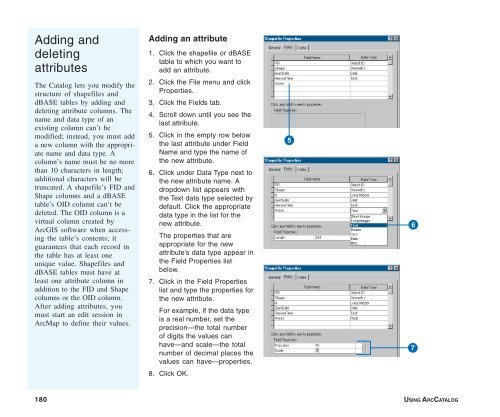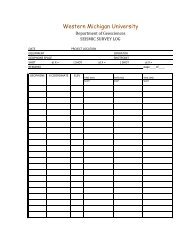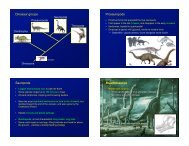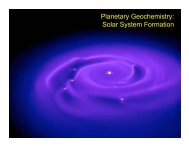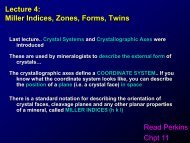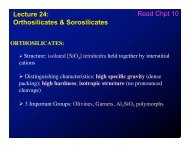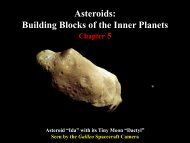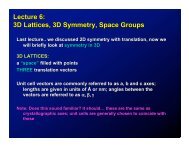Using ArcCatalog
Using ArcCatalog
Using ArcCatalog
You also want an ePaper? Increase the reach of your titles
YUMPU automatically turns print PDFs into web optimized ePapers that Google loves.
Adding and<br />
deleting<br />
attributes<br />
Adding an attribute<br />
1. Click the shapefile or dBASE<br />
table to which you want to<br />
add an attribute.<br />
2. Click the File menu and click<br />
Properties.<br />
3. Click the Fields tab.<br />
4. Scroll down until you see the<br />
last attribute.<br />
5. Click in the empty row below<br />
the last attribute under Field<br />
Name and type the name of<br />
the new attribute.<br />
6. Click under Data Type next to<br />
the new attribute name. A<br />
dropdown list appears with<br />
the Text data type selected by<br />
default. Click the appropriate<br />
data type in the list for the<br />
new attribute.<br />
The properties that are<br />
appropriate for the new<br />
attribute’s data type appear in<br />
the Field Properties list<br />
below.<br />
7. Click in the Field Properties<br />
list and type the properties for<br />
the new attribute.<br />
For example, if the data type<br />
is a real number, set the<br />
precision—the total number<br />
of digits the values can<br />
have—and scale—the total<br />
number of decimal places the<br />
values can have—properties.<br />
8. Click OK.<br />
The Catalog lets you modify the<br />
structure of shapefiles and<br />
dBASE tables by adding and<br />
deleting attribute columns. The<br />
name and data type of an<br />
existing column can’t be<br />
modified; instead, you must add<br />
a new column with the appropriate<br />
name and data type. A<br />
column’s name must be no more<br />
than 10 characters in length;<br />
additional characters will be<br />
truncated. A shapefile’s FID and<br />
Shape columns and a dBASE<br />
table’s OID column can’t be<br />
deleted. The OID column is a<br />
virtual column created by<br />
ArcGIS software when accessing<br />
the table’s contents; it<br />
guarantees that each record in<br />
the table has at least one<br />
unique value. Shapefiles and<br />
dBASE tables must have at<br />
least one attribute column in<br />
addition to the FID and Shape<br />
columns or the OID column.<br />
After adding attributes, you<br />
must start an edit session in<br />
ArcMap to define their values.<br />
5<br />
6<br />
7<br />
180 USING ARCCATALOG