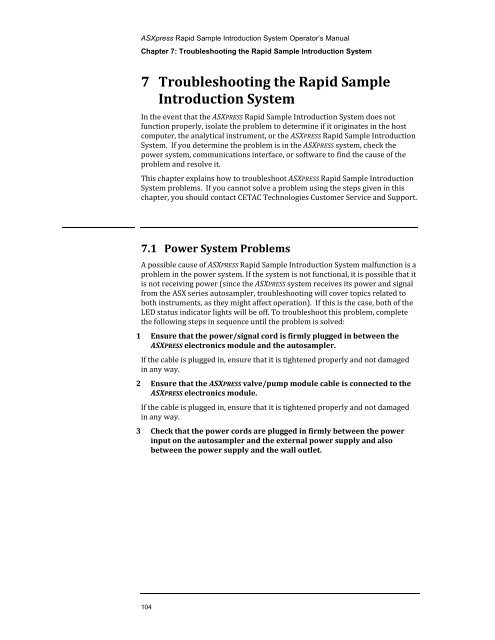ASXpress Operator's Manual - CETAC Technologies
ASXpress Operator's Manual - CETAC Technologies
ASXpress Operator's Manual - CETAC Technologies
Create successful ePaper yourself
Turn your PDF publications into a flip-book with our unique Google optimized e-Paper software.
<strong>ASXpress</strong> Rapid Sample Introduction System Operator’s <strong>Manual</strong><br />
Chapter 7: Troubleshooting the Rapid Sample Introduction System<br />
7 Troubleshooting the Rapid Sample<br />
Introduction System<br />
In the event that the ASXPRESS Rapid Sample Introduction System does not<br />
function properly, isolate the problem to determine if it originates in the host<br />
computer, the analytical instrument, or the ASXPRESS Rapid Sample Introduction<br />
System. If you determine the problem is in the ASXPRESS system, check the<br />
power system, communications interface, or software to find the cause of the<br />
problem and resolve it.<br />
This chapter explains how to troubleshoot ASXPRESS Rapid Sample Introduction<br />
System problems. If you cannot solve a problem using the steps given in this<br />
chapter, you should contact <strong>CETAC</strong> <strong>Technologies</strong> Customer Service and Support.<br />
7.1 Power System Problems<br />
A possible cause of ASXPRESS Rapid Sample Introduction System malfunction is a<br />
problem in the power system. If the system is not functional, it is possible that it<br />
is not receiving power (since the ASXPRESS system receives its power and signal<br />
from the ASX series autosampler, troubleshooting will cover topics related to<br />
both instruments, as they might affect operation). If this is the case, both of the<br />
LED status indicator lights will be off. To troubleshoot this problem, complete<br />
the following steps in sequence until the problem is solved:<br />
1 Ensure that the power/signal cord is firmly plugged in between the<br />
ASXPRESS electronics module and the autosampler.<br />
If the cable is plugged in, ensure that it is tightened properly and not damaged<br />
in any way.<br />
2 Ensure that the ASXPRESS valve/pump module cable is connected to the<br />
ASXPRESS electronics module.<br />
If the cable is plugged in, ensure that it is tightened properly and not damaged<br />
in any way.<br />
3 Check that the power cords are plugged in firmly between the power<br />
input on the autosampler and the external power supply and also<br />
between the power supply and the wall outlet.<br />
104